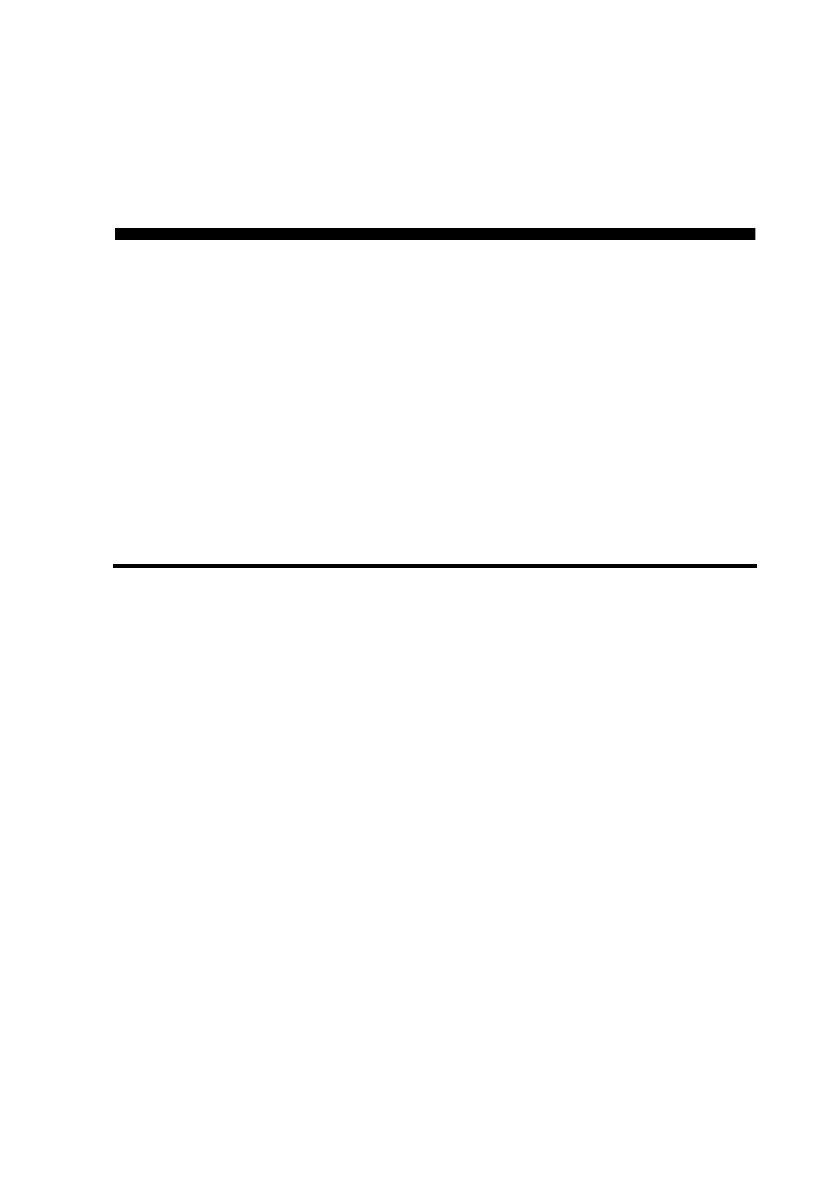Installing Software in DOS/ Windows 3.1x 3-1
3
Installing Software in DOS/
Windows 3.1x
This chapter shows you how to install the audio software in
DOS/Windows 3.1x after installing your card. It comprises the
following sections:
❑
Installing the Software
❑
Testing the Installation
❑
Optimizing Memory Usage
Installing the Software
To install the software:
1. Insert the installation CD-ROM into your CD-ROM drive.
2. If you are in Windows, exit to DOS.
The installation will not work if you install from the DOS
prompt in Windows.
3. At the DOS prompt, change to the drive containing your
CD-ROM. For example, type
D:
and press <Enter> to change
to drive D.
4. Type
INSTALL
and press <Enter>.
5. Follow the instructions on the screen to complete the
installation.
After you have completed the installation and rebooted your system,
proceed to the next section to test if your installation works.
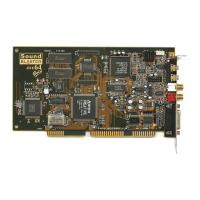