C-4 Changing Audio Card Settings
You must install the DOS AWEUTIL utility for the MIDI
Emulation feature to function properly. For more information,
refer to the AWEUTIL.TXT file in your audio card’s
installation directory.
Protected mode software does not support MIDI Emulation.
You can still play music from such software by using the
4-operator synthesizer chip.
The MIDI Emulation feature can be enabled or disabled in Windows
95 and MS-DOS/Windows 3.1x.
In Windows 95
To enable or disable the feature in Windows 95:
1. Start the AWE Control Panel.
2. In the AWE Control Panel, click the Device button.
3. In the Device Selection dialog box, select the Allow MPU401
Emulation On This Device check box, and then click the Select
button.
4. In the AWE Control Panel, click the Quit button to close the
AWE Control Pane.
In MS-DOS/Windows 3.1x
To enable or disable the feature in MS-DOS:
1. If your audio card is already installed, switch off your computer
and all other peripheral devices. Then remove your system’s
cover and the audio card.
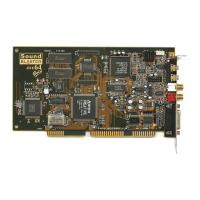
