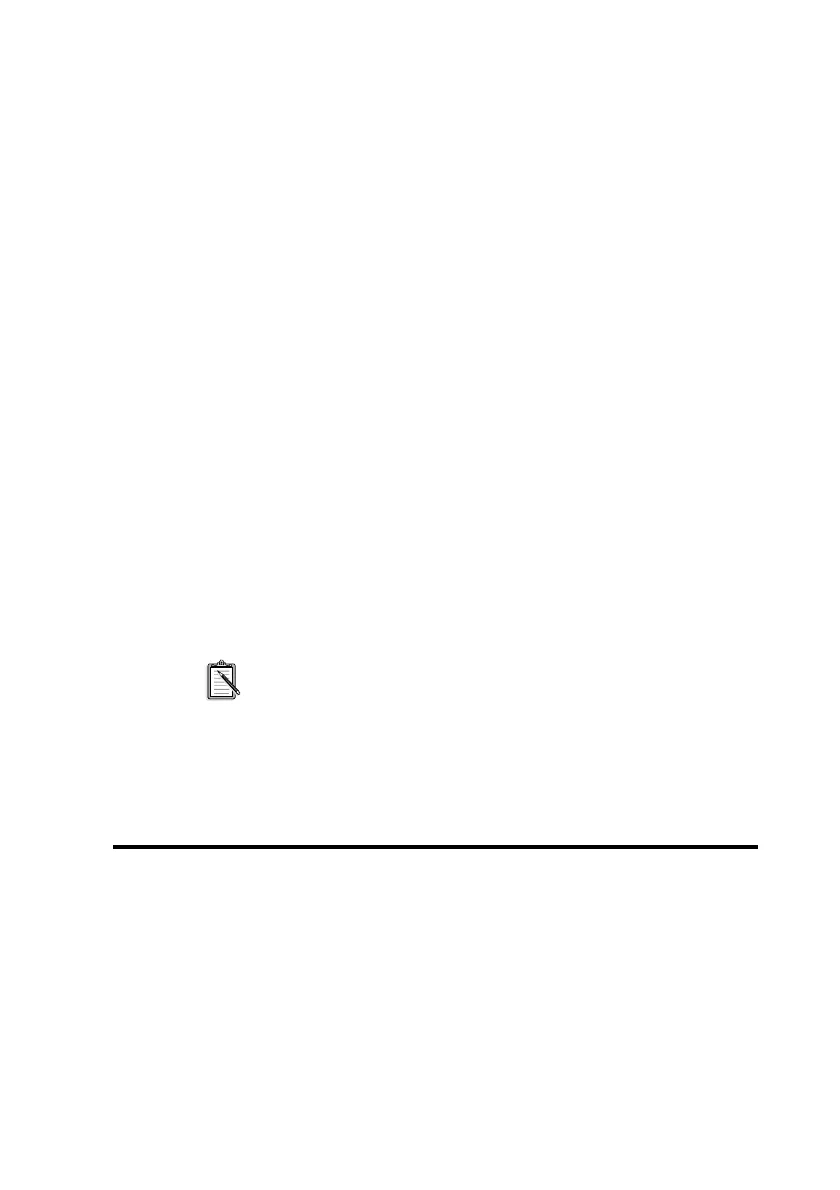Troubleshooting D-5
3. Make sure the following statements are present:
[boot]
drivers=mmsystem.dll msmixmgr.dll
[386enh]
device=vsbpd.386
device=vsbawe.386
[drivers]
timer=timer.drv
midimapper=midimap.drv
Aux=sb16snd.drv
Mixer=sb16snd.drv
Wave=sb16snd.drv
MIDI=sbawe32.drv
MIDI1=sb16fm.drv
MIDI2=sb16snd.drv
[sndblst.drv]
Port=220
MIDIPort=330
Int=5
DmaChannel=1
HDmaChannel=5
The values shown in the [sndblst.drv] group may be different
in your system.
If one or more of the statements are missing, run INSTALL in DOS.
INSTALL rewrites SYSTEM.INI to set up the drivers and the
Windows applications.
Resolving Conflicts
Conflicts occur when two or more peripheral devices contend for the
same resources. Conflicts between your audio card and another
peripheral device may occur if your card and the other device are set
to use the same I/O address, IRQ line, or DMA channel.
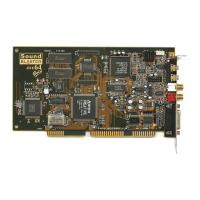