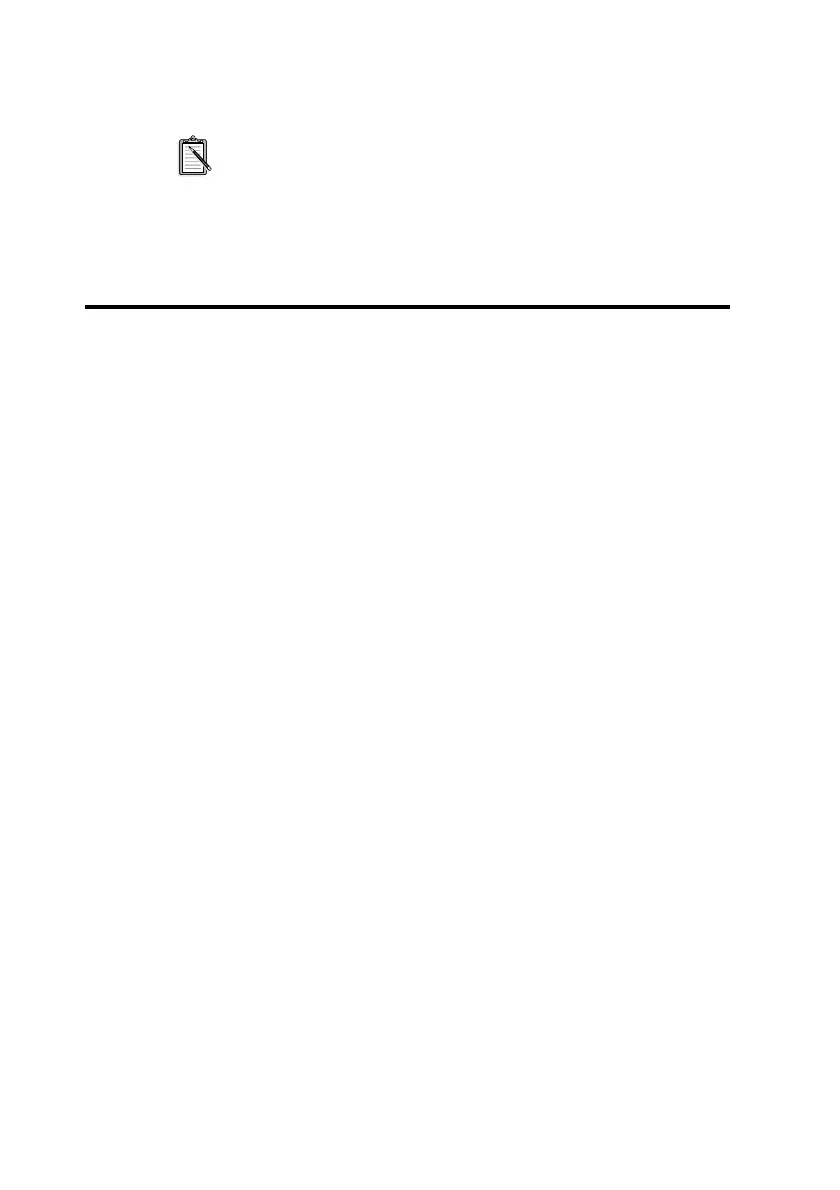3-2 Installing Software in DOS/ Windows 3.1x
In order to use your AWE64 Plug and Play using
DOS/Windows 3.x, you must install the Creative
Configuration Manager first. This is located on the Creative
CD in the directory
<drive>\<lang>\ctcm\install,
e.g. d:\français\ctcm\install
Testing the Installation
Once you have installed the software, you can run the DIAGNOSE
test program to test if the installation works. This program checks the
base I/O addresses, IRQ line, and DMA channels used by the audio
interface of your audio card. It then displays a menu to let you test the
card’s sound and music output.
To run the test program:
1. At the DOS prompt, change to the directory containing your
audio card’s software. For example, if your directory path is
C:\SB16, type
C:\SB16
and press <Enter>.
2. Type
DIAGNOSE
and press <Enter>.
3. Follow the instructions on the screen to complete the test.
If the test program stops or displays an error message, it may be due to
a conflict between the audio interface and another peripheral device.
To resolve the conflict, you have to change the settings of your audio
interface. For more information, see Appendix B, “Understanding the
Installation” or Appendix D, “Troubleshooting”.
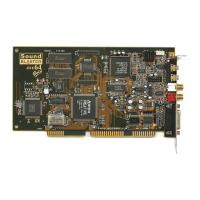