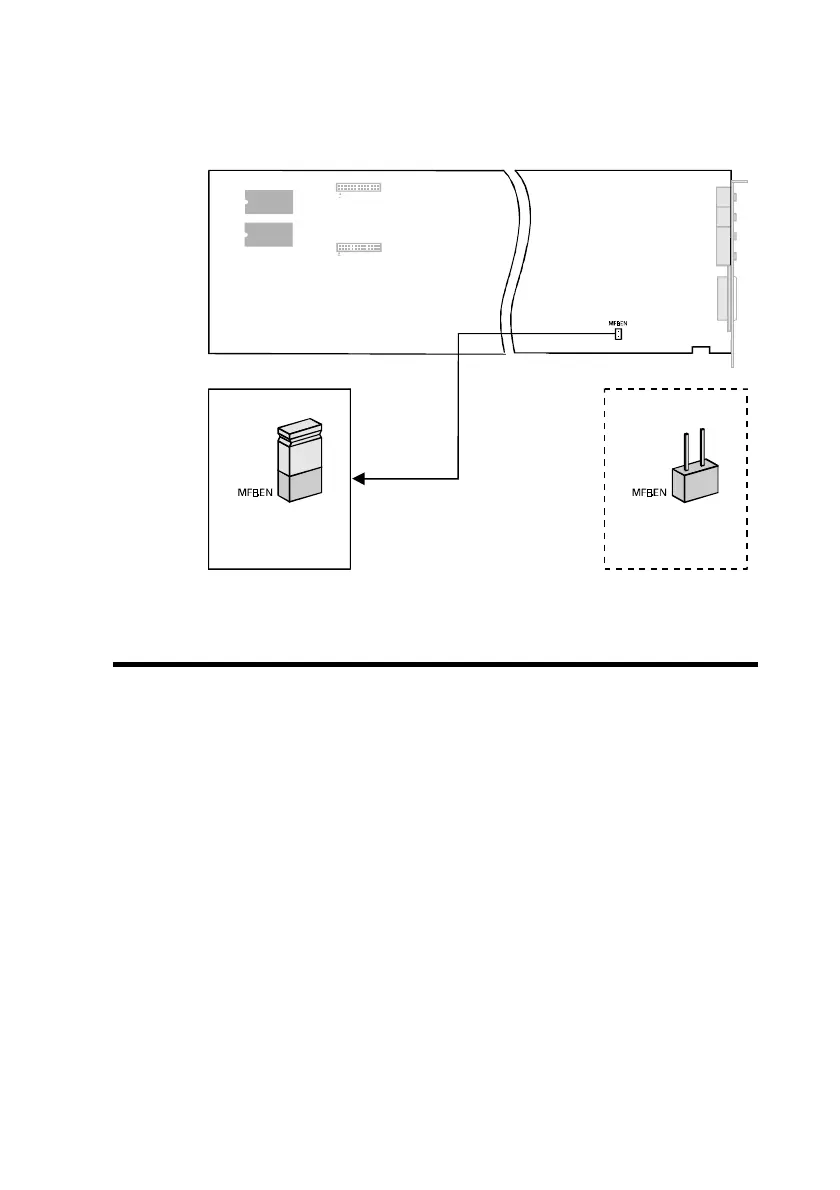Changing Audio Card Settings C-5
2. Enable or disable the MFBEN jumper according to the settings
shown in Figure C-1.
Enabling/Disabling Joystick Interface
The Gamepad Joystick interface can be enabled or disabled in
Windows 95 and MS-DOS/Windows 3.1x.
In Windows 95
To enable or disable the interface in Windows 95:
1. Click the Start button, point to Settings, and then click Control
Panel.
2. In the Control Panel window, double-click the System icon.
3. In the System Properties sheet, click the Device Manager tab.
4. To enable or disable the Joystick interface, double-click Sound,
Video And Game Controllers and select Gameport Joystick in
the Device Manager tabbed page.
5. Click the Properties button.
Figure C-1: The available MPU-401 MIDI Emulation settings.
Enabled (Factory
default setting)
Disabled
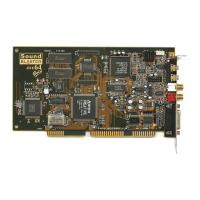