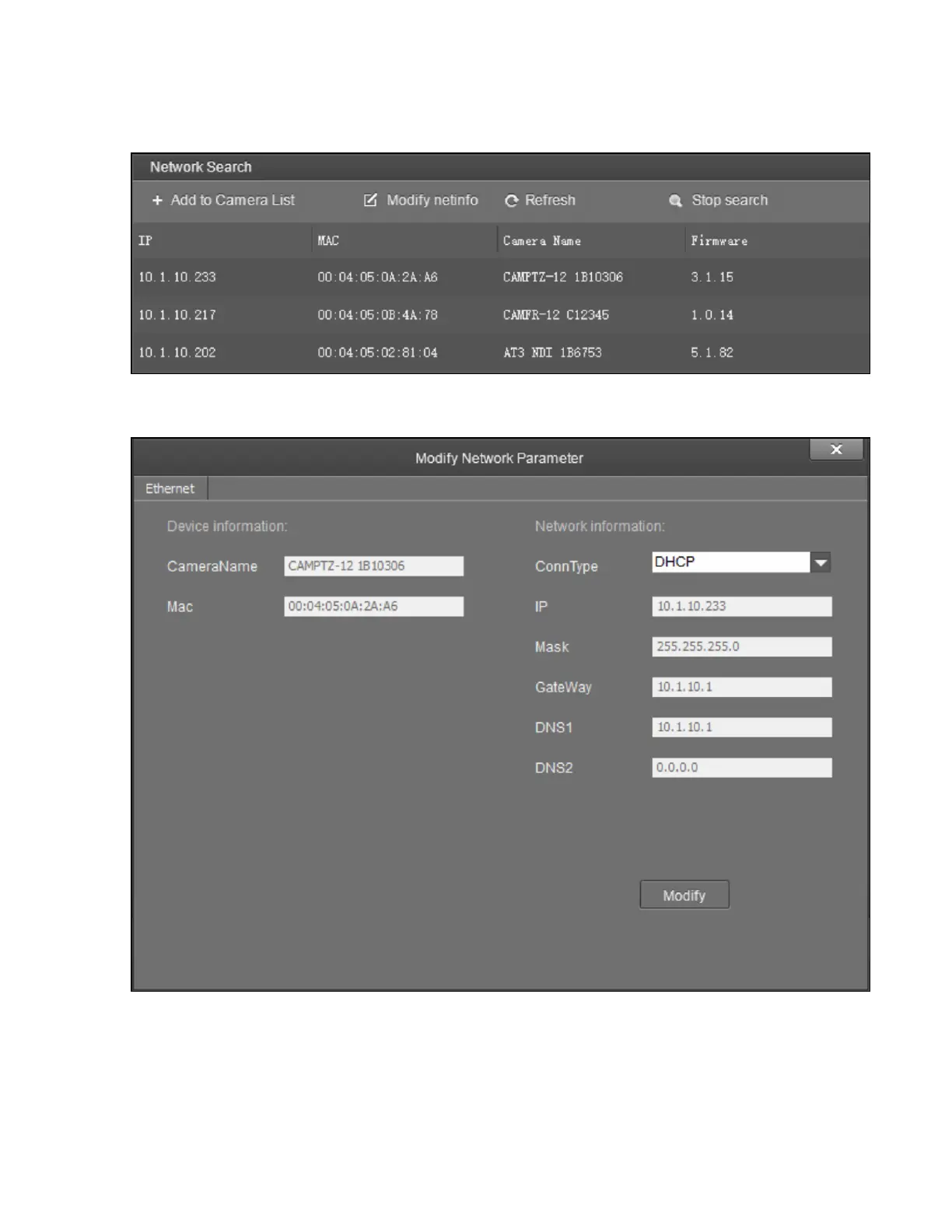Product Manual — Doc.
9323C
IV-CAMA3-20-N-W-1B, IV-CAMA3-20-N-SLVR-1B, IV-CAMA3-20-W-1B, and IV-CAMA3-20-SLVR-
1B • 26
1. Click Start Search to start scanning the network for 1Beyond cameras. The camera appears with
its IP address, MAC Address, camera name (for example, and serial number), and firmware
version displayed.
2. To change the camera’s network settings to match your network’s information, click Modify
netinfo which will bring up the network settings panel.
