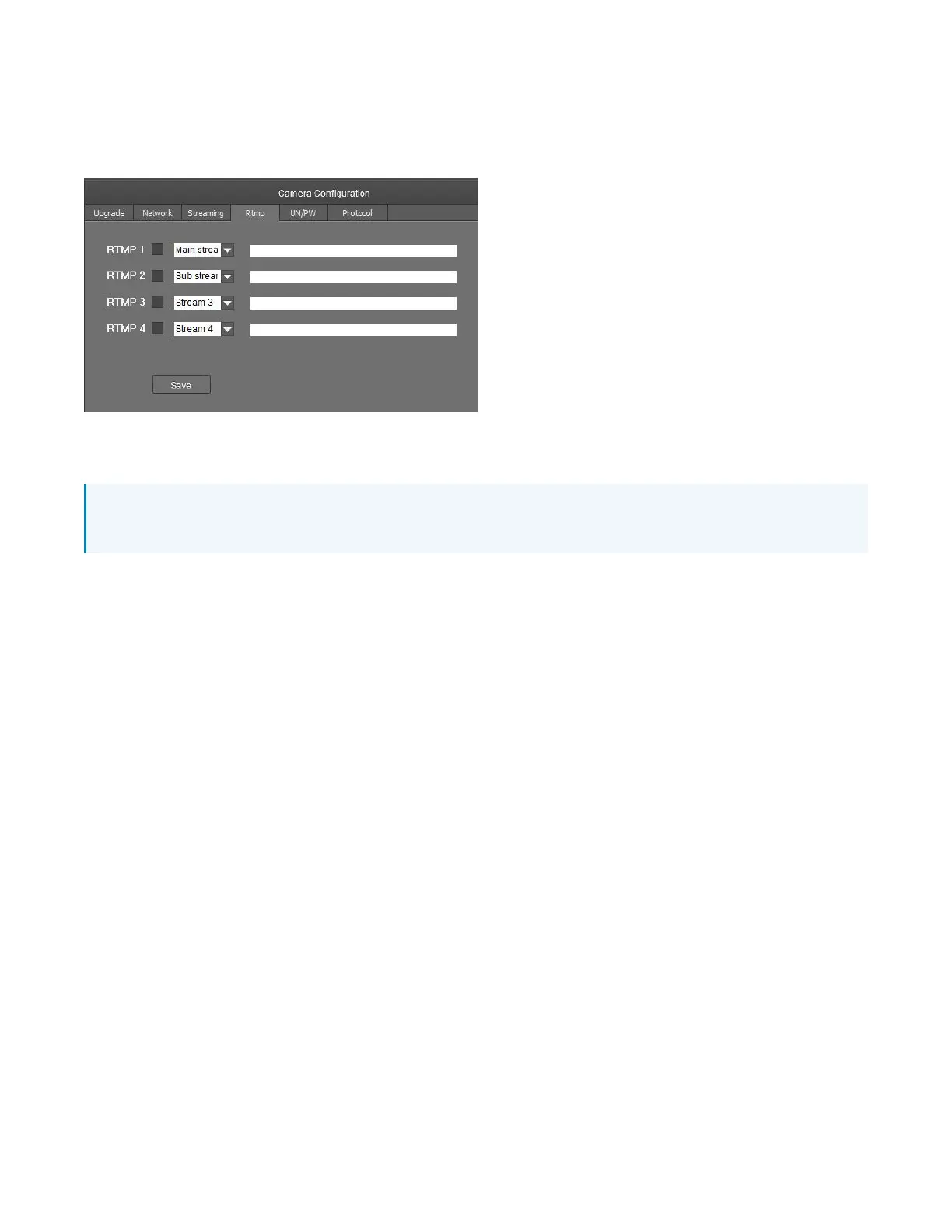33 • IV-CAMA3-20-N-W-1B, IV-CAMA3-20-N-SLVR-1B, IV-CAMA3-20-W-1B, and IV-CAMA3-20-
SLVR-1B
Product Manual — Doc.
9323C
RTMP Tab
Select the RTMP tab to modify the camera's RTMP(Real-Time Messaging Protocol)settings.
RTMP Tab
The RTMP tab is used to configure 1 Beyond cameras to broadcast video streams to RTMPdestinations
such as servers or web services. Up to 4 RTMPstreams can be configured.
NOTE:This feature will work only with RTMPdestinations that do not require a stream key for
authentication.
To configure the camera's video stream to RTMP destinations:
1. Select the check box next to a stream to activate it.
2. Set the stream type using the drop-down menu.
3. Enter the host name or IPaddress of the RTMPdestination in the text field.
4. Select Save to save any changes made.
