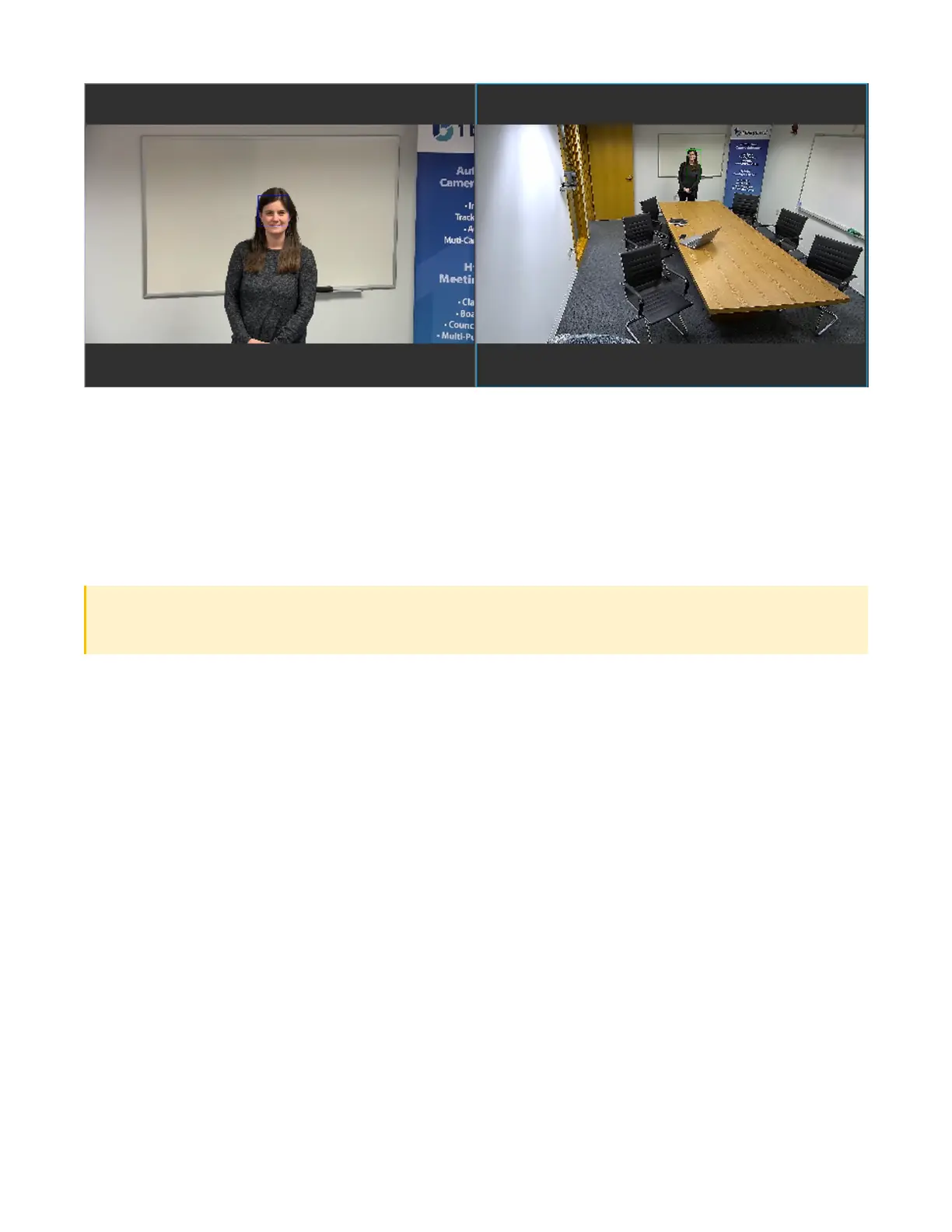45 • IV-CAMA3-20-N-W-1B, IV-CAMA3-20-N-SLVR-1B, IV-CAMA3-20-W-1B, and IV-CAMA3-20-
SLVR-1B
Product Manual — Doc.
9323C
The PTZ camera moves to and zooms into the area where motion has occurred. As it is zooming in
toward the position defined in preset 1, the tracking shot shows a blue box around the presenter’s face
once it has been detected.
Use this mode to determine whether there are any dead zones within the Tracking Zone where the
camera might lose the presenter’s face or fail to properly detect motion.
If needed, make changes to the Tracking and Blocking zone configuration or adjust exposure to
eliminate these issues.
CAUTION:Be sure to disable debug mode after testing. Failure to do so will show facial detection
indicators on the camera feed.
