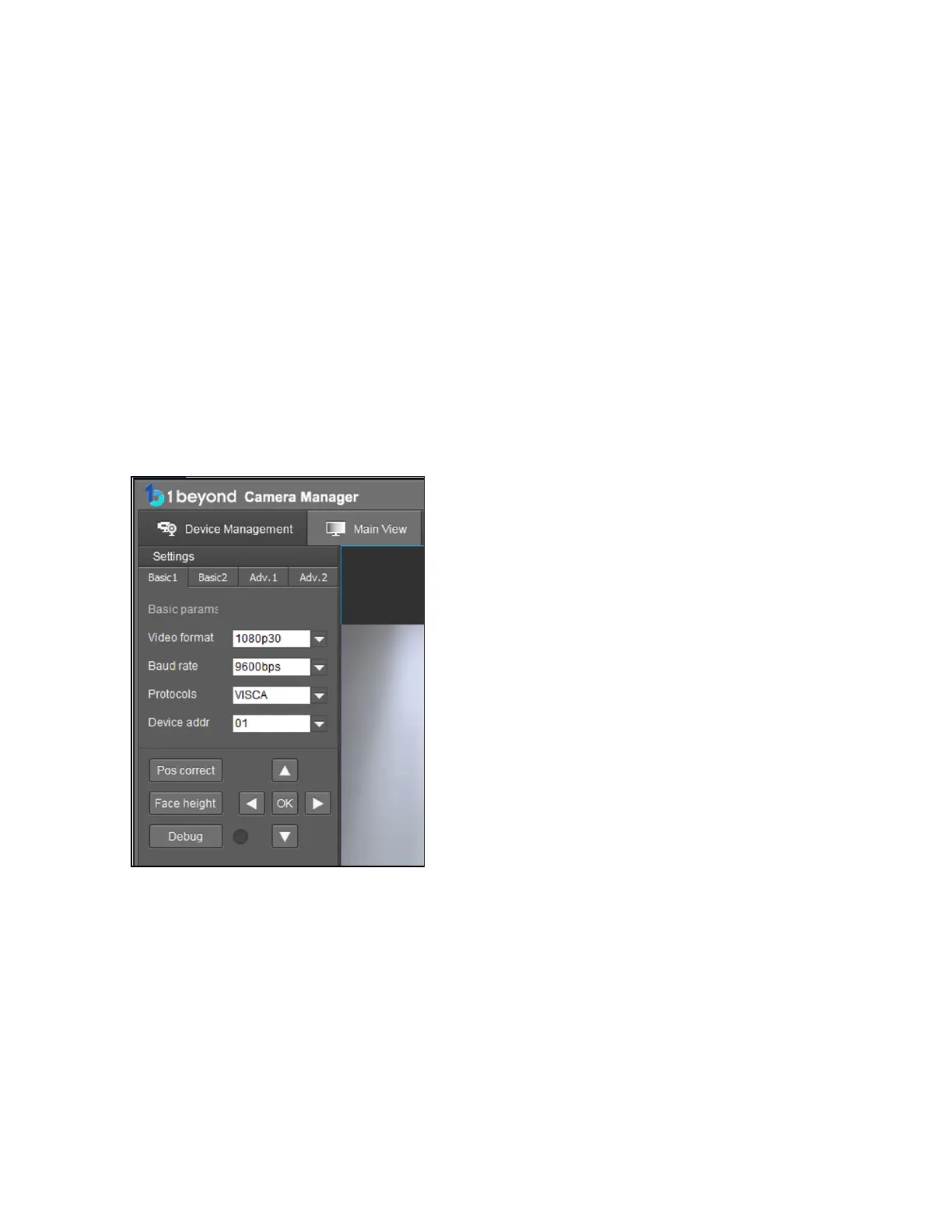Product Manual — Doc.
9323C
IV-CAMA3-20-N-W-1B, IV-CAMA3-20-N-SLVR-1B, IV-CAMA3-20-W-1B, and IV-CAMA3-20-SLVR-
1B • 44
Adjusting Exposure
In challenging lighting conditions, adjusting exposure compensation might be necessary in order to
guarantee optimum tracking performance.
1. Open OSD Menu
2. Enter EXPOSURE Settings
3. Adjust Exposure Settings to your liking.
Test and Refine Tracking Performance
Now that the initial configuration is complete, test tracking behavior using a stand-in presenter. Have
the presenter walk around and monitor the camera to pinpoint any unwanted detection or incorrect
framing.
To activate Debug mode:
1. In the first tab of the Tracking settings, click the Debug button. The green indicator reflects
whether this mode is turned on or off.
2. Once this mode is engaged and tracking starts, monitor the camera’s motion and facial detection
behavior.
If motion has been detected within the Tracking Zone, the wide-angle reference feed will show a green
box in that area of the frame.
