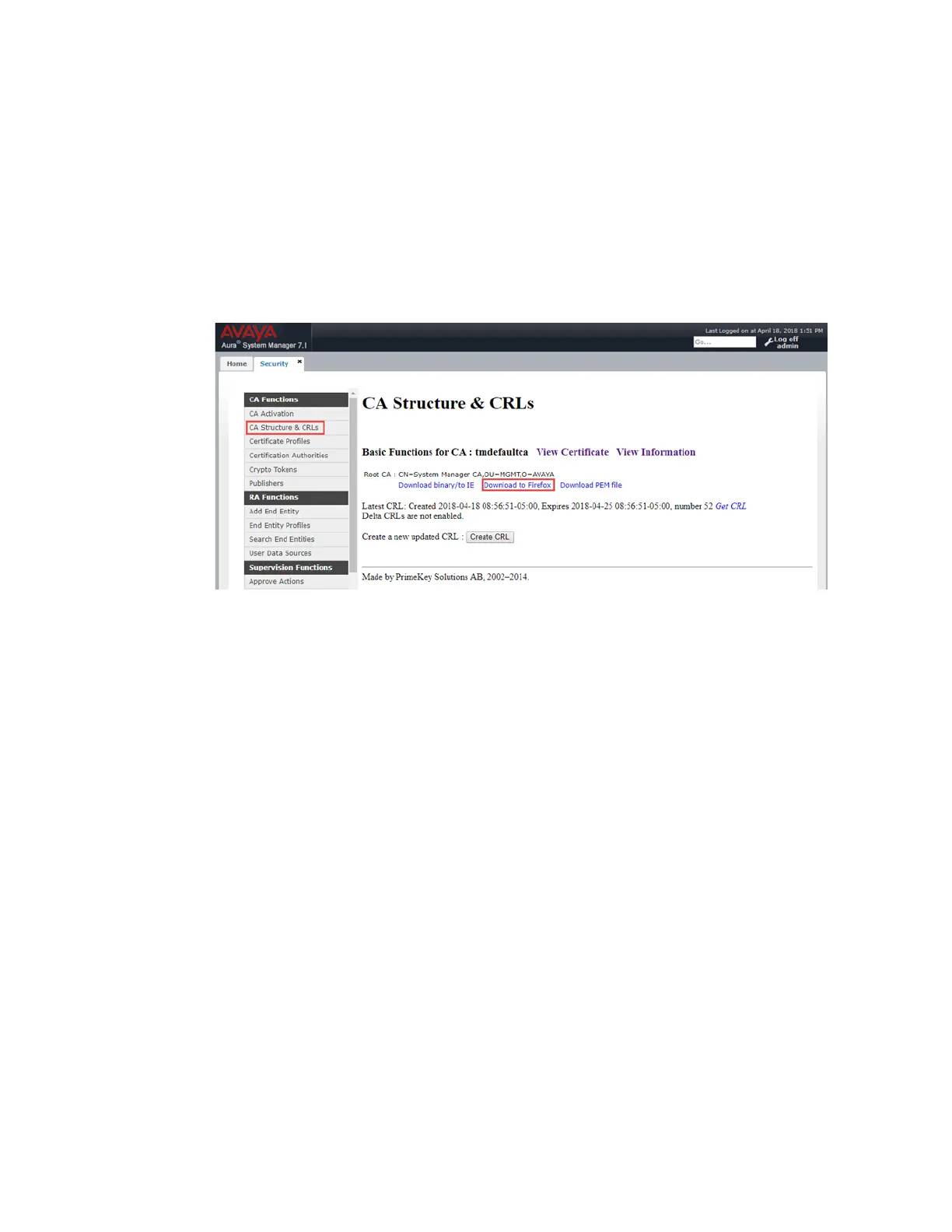10 • DSP-1282 &DSP-1283: Secure SIP Endpoint with Avaya Aura 7.1 Configuration Guide — 8340B
Certificates
For asuccessfulTLShandshakebetweentheDSP deviceandtheAvayaAura,addthe
followingrootcertificatetotheDSP:ArootCAcertificate(systemmanagerca.cer).
DownloadthiscertificatefromtheAvayaSystemManager.TheDSPrequires the
certificatetovalidatetheAvayaAurawhenthe"EnableServerValidation" isenabled.
TodownloadAvayaAuraCAfrom AvayaAuraSystemManager:
1. ClickHome> Services>Security.
DownloadRootCertificate fromAvayaSystemManager
2. ClickCAStructure&CRLs.
3. From theCAStructure&CRLswindow,clickon DownloadtoFirefox(for this
example).
4. Savethefileassystemmanager.cer (for this example).
CopyCertificates
CopytheRootCertificateintotheDSPdeviceunder thedirectory/user/certbydoing
SFTP.
