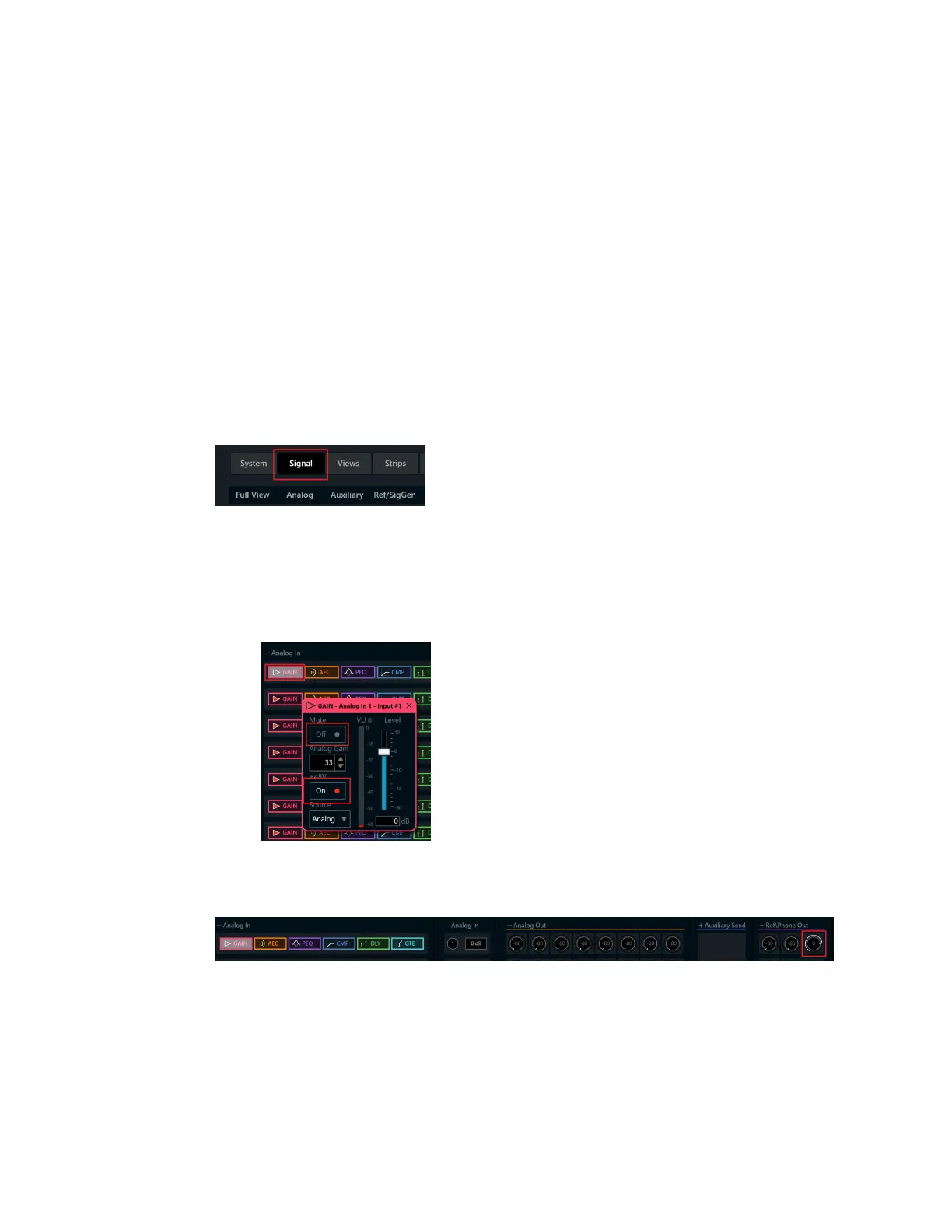Configuration Guide — 8340B DSP-1282 &DSP-1283: Secure SIP Endpoint with Avaya Aura 7.1• 7
DeviceConfiguration
Thebasicsetupfor aphonecallrequires:
l Ananaloginput (suchas from amicrophone)routedout throughthephoneline
l Audiocominginfrom thephonelineroutedtoananalogoutput (suchas toan
amplifier or speaker)
Configure the DSP Device
UsetheCrestronAviatooltoselectandconfiguretheDSP device.
InputConfiguration
Toconfiguretheanaloginput:
1. ClickSignal.
Crestron Aviatool:Audio InputConfiguration (1/4)
2. Under AnalogIn1 (firstrow),doubleclickGain.Inthenewwindowsetthefollowing:
a. Click MutetoOff.
b. Select33for theAnalogGain.
c. If acondenser microphoneisbeingused,click +48V(phantom power)toOn.
Crestron AviaTool: AudioInputConfiguration(2/4)
3. Under AnalogIn1 (firstrow),clickRef/PhoneOut(right-mostcolumn)andenter 0
asthedecibelvalue.
Crestron AviaTool: AudioInputConfiguration(3/4)
