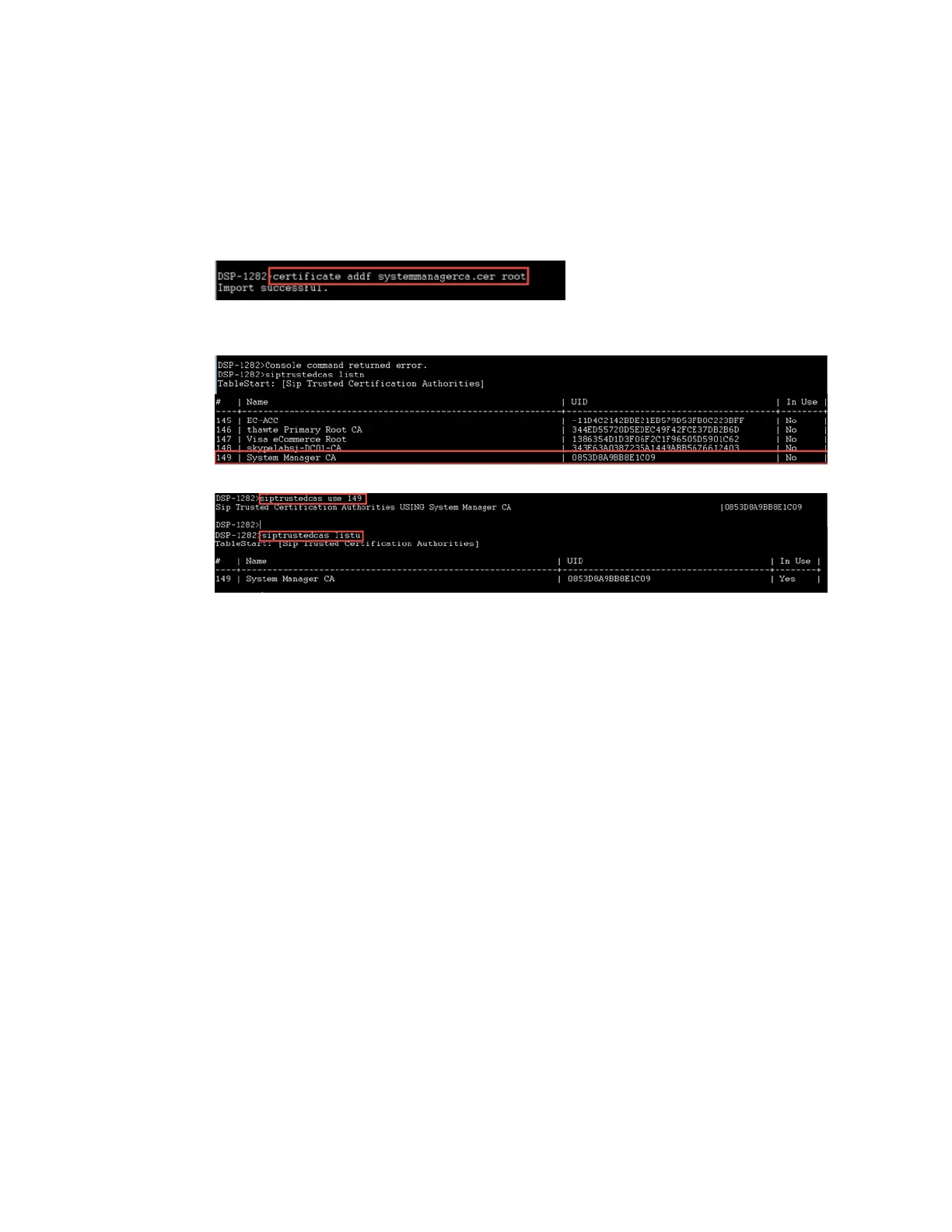Configuration Guide — 8340B DSP-1282 &DSP-1283: Secure SIP Endpoint with Avaya Aura 7.1 • 11
Importand Assign RootCertificate
UsetheCrestronToolboxtextconsoleutility(intheCrestronAviaDSPconsole)toimport
andassigntherootcertificate.
1.
Typethecommandcertificate addf systemmanagerca.cer root (where
RootCA is thenameoftherootcertificateuploadedintheprevious section).
RootCertificate - SuccessfulImport
2. Verifytheuploadedrootcertificateandnotethe# of thecertificate.
ListofTrustedRootCertificates inthe Device
RootCertificate - Assignment
