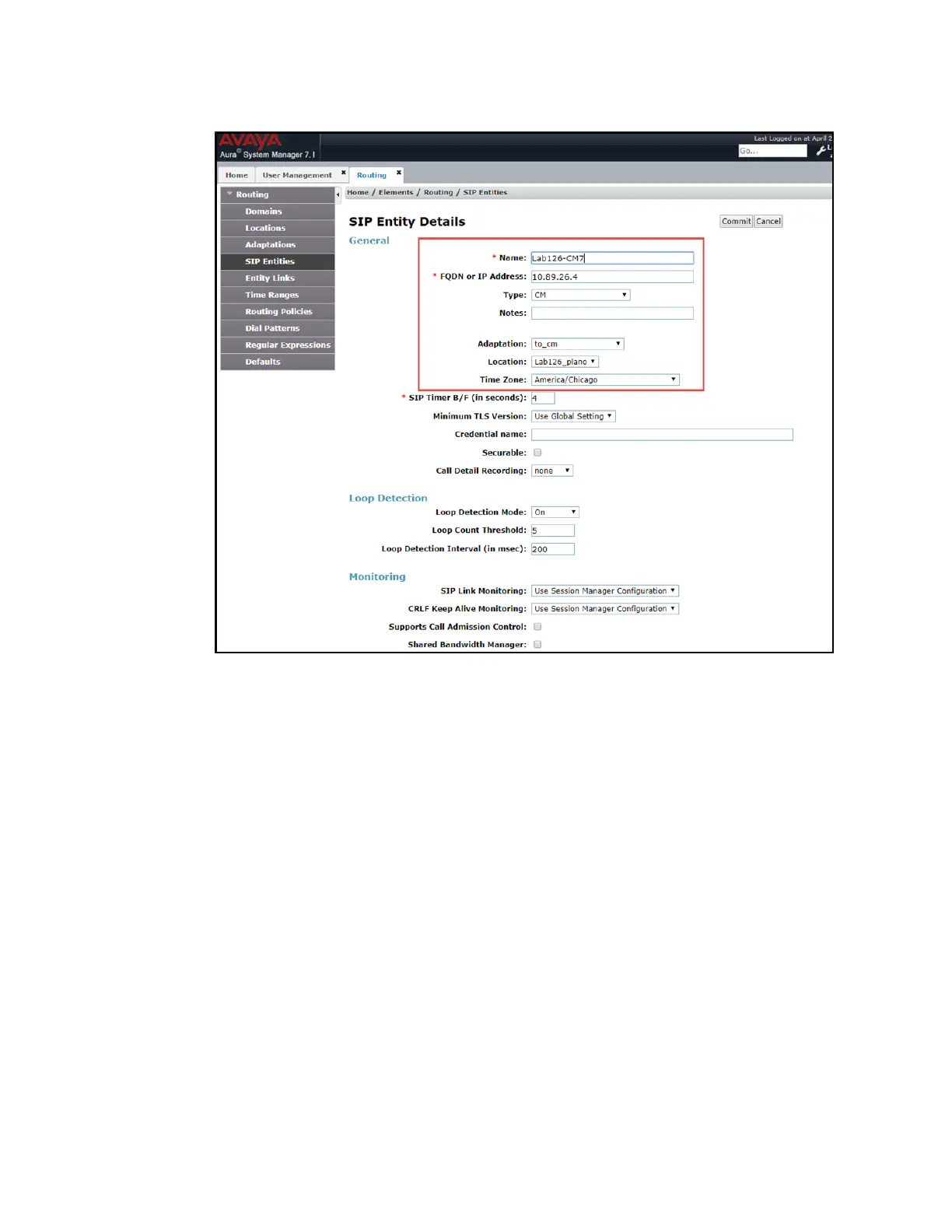28 • DSP-1282 &DSP-1283: Secure SIP Endpoint with Avaya Aura 7.1 Configuration Guide — 8340B
AvayaAuraSM:SipEntity- CMConfiguration
3. IntheGeneralsection,dothefollowing:
a. Enter adescriptivenamefor theName.This exampleusesLab126-CM7for
theAvayaCM.
b. Enter theFQDN or IPaddress of theSIPentityinterfaceusedfor SIP
signalingfor theFQDN or IPAddress.This exampleuses10.89.26.4.
c. SelectSessionManager (for SessionManager),CM(for Communication
Manager),andOther (for theAvayaSBCe)for theType.
d. SelectLab126-plano (alocationpreviouslydefined)for theLocation.
e. Selectthetimezonefor thelocationintheprevious stepfor theTimeZone.
f. ScrolltothePortsectionof theSIP EntityDetails screento definetheports
usedbyCommunicationManager.ClickAddandenter thefollowingvalues:
i. Enter theportnumber onwhichtheCMlistens for SIPrequests for the
Port.This exampleuses5060.
ii. SelecttheprotocolusedtosendSIPrequests for theProtocol.This
exampleusesTCP.
iii. Usethedefaultvalues for allremainingfields.
