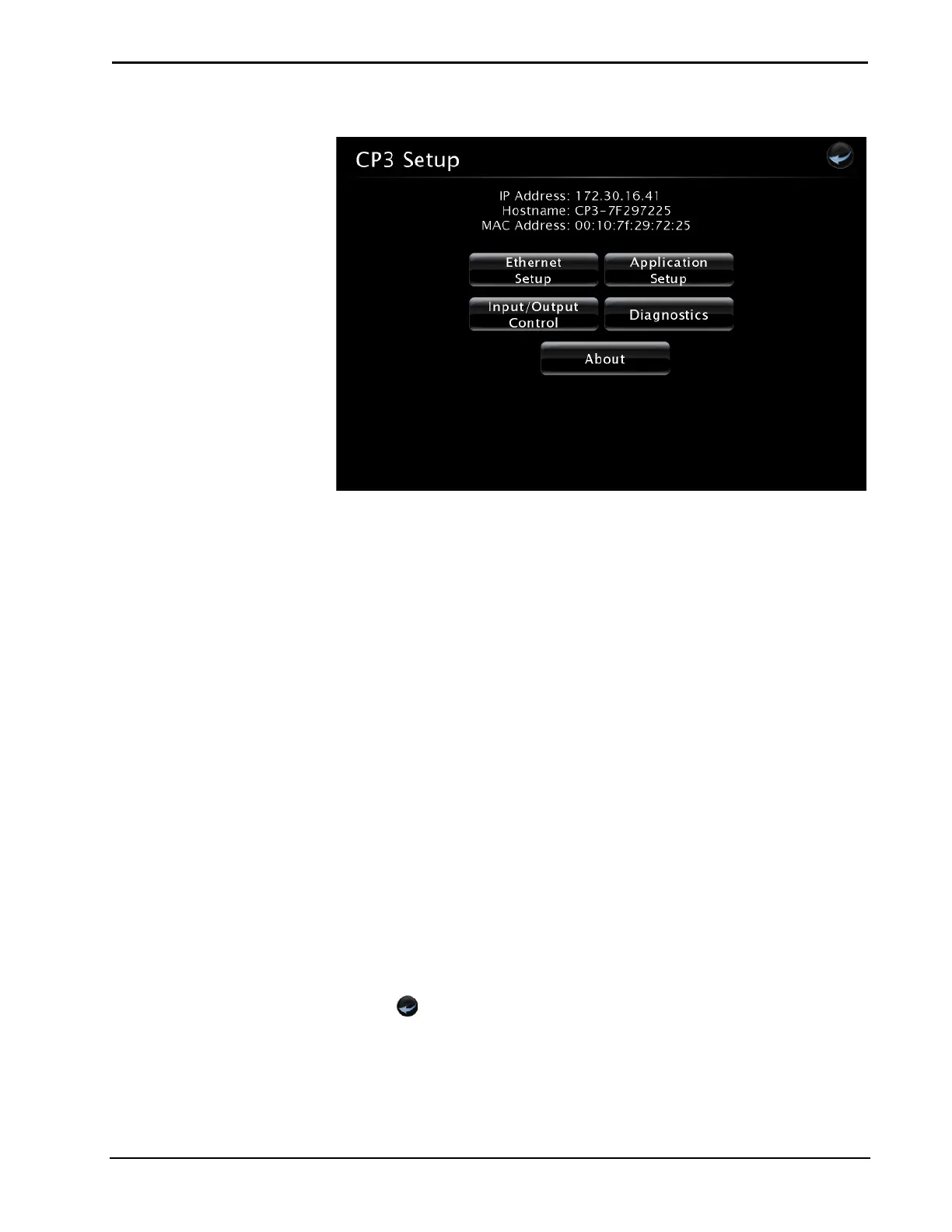3-Series Control Systems Crestron CP3 & CP3N
22 • 3-Series Control Systems: CP3 & CP3N Operations Guide – DOC. 7316C
“CP3 Setup” Menu
The “CP3 Setup” menu displays the IP address, hostname and MAC address of the
device. It also allows access to various setup and programming screens. The “CP3
Setup” menu contains buttons for Ethernet Setup, Application Setup,
Input/Output Control, Diagnostics, and About, as shown in the illustration above.
Click one of the following options:
• Ethernet Setup – Configures the CP3’s Ethernet settings and displays
HDCP, hostname, IP address, subnet mask, default router, domain, and
MAC address settings.
⇒ Click Advanced Settings to specify DNS servers, Web server settings,
and SSL settings.
⇒ Click MyCrestron Dynamic DNS to configure the myCrestron.com
Dynamic DNS service.
⇒ Click Ethernet Diagnostics to test Ethernet communications.
⇒ Click Reboot to reboot the CP3.
• Application Setup – Selects programs to be loaded on startup and controls
which program(s) are running.
• Input/Output Control – Configures the COM ports, operates the relays,
and monitors the Versiports.
• Diagnostics – Displays information about the connected devices, hardware
configuration, and error logs.
• About – Displays firmware information.
Click the
icon to return to the previous screen.