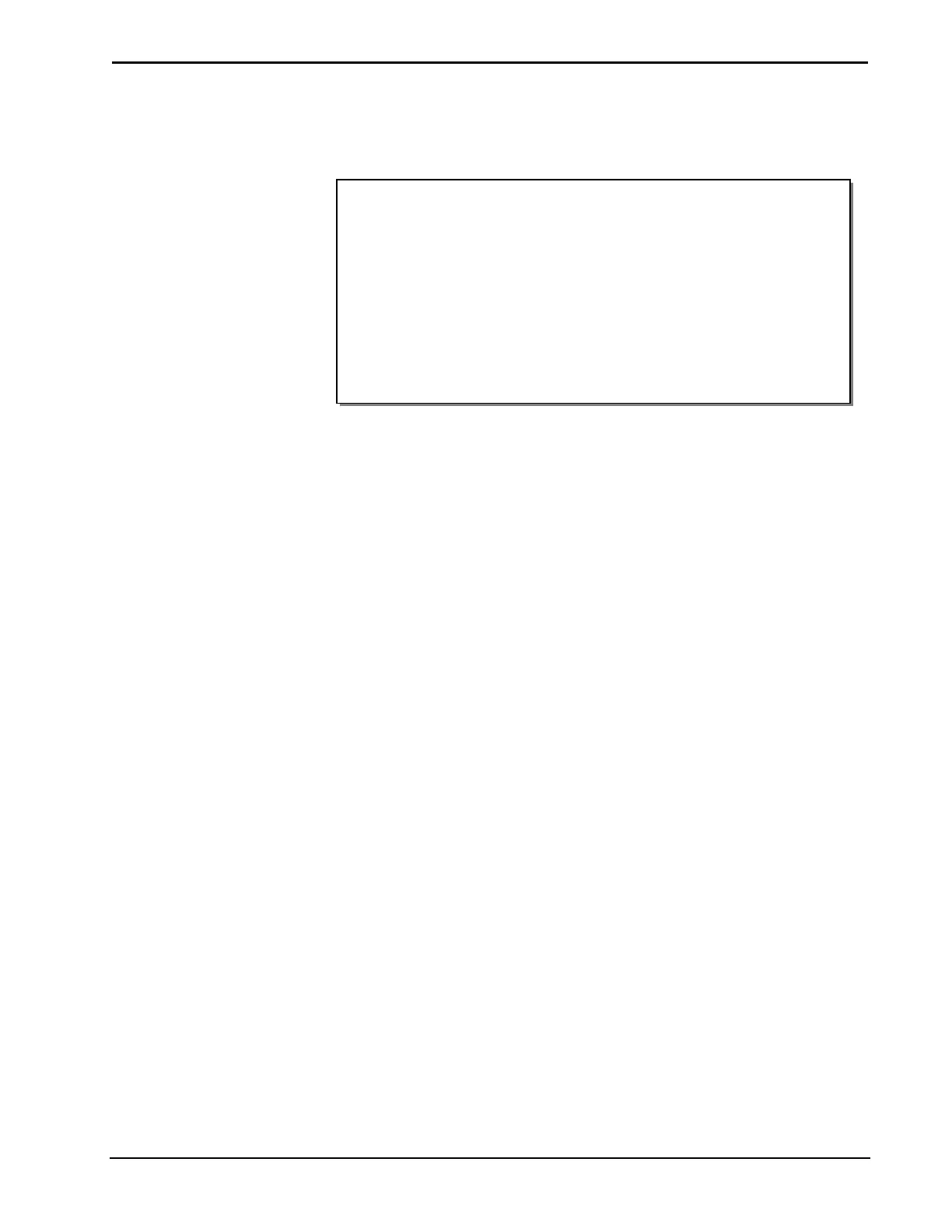3-Series Control Systems Crestron CP3 & CP3N
2 • 3-Series Control Systems: CP3 & CP3N Operations Guide – DOC. 7316C
Features and Functions
(Continued)
Core 3 OS
Today's commercial buildings and custom homes comprise more technology than
ever before, and all these systems need to be networked, managed, and controlled in
fundamentally new ways. The IP based Core 3
®
platform is engineered from the
ground up to deliver a network-grade server appliance capable of faithfully handling
everything from boardroom AV and home theater control to total building
management.
Core 3 OS embodies a distinctively robust, dynamic, and secure platform to elevate
system designs to higher levels of performance and reliability. Compared to other
control systems, Core 3 OS provides a pronounced increase in processing power and
speed with more memory, rock solid networking and IP control, and a unique
modular programming architecture.
Modular Programming Architecture
Designed for enhanced scalability, the CP3 affords high-speed, real-time
multi-tasking to seamlessly run multiple programs simultaneously. This exclusive
programming architecture lets programmers independently develop and run
device-specific programs for AV, lighting, HVAC, security, etc., allowing for the
optimization of each program, and allowing changes to be made to one program
without affecting the whole. As the system grows, processing resources can easily be
shifted from one 3-Series™ processor to another without rewriting any code. The
end benefit is dramatically simplified upgradability with minimal downtime, whether
implementing changes on site or remotely via the network.
1. License required. The CP3 and CP3N support a maximum of 1000 BACnet objects when dedicated
for BACnet use only. Actual capabilities are contingent upon the overall program size and
complexity.
2. Web-based installer setup requires the Microsoft
®
Internet Explorer Web browser running on a
Windows
®
PC.
• Backwards compatible to run existing SIMPL programs
• Full Unicode (multi-language) support
• Native BACnet
®
/IP support
1
• Installer setup via Crestron Toolbox™ or Internet Explorer
®2
• Increased network throughput and security
• Secure access though Active Directory integration or standalone
account management
• IIS v.6.0 Web Server
• IPv6 ready
• Front panel USB computer console port
• Single space rack-mountable
