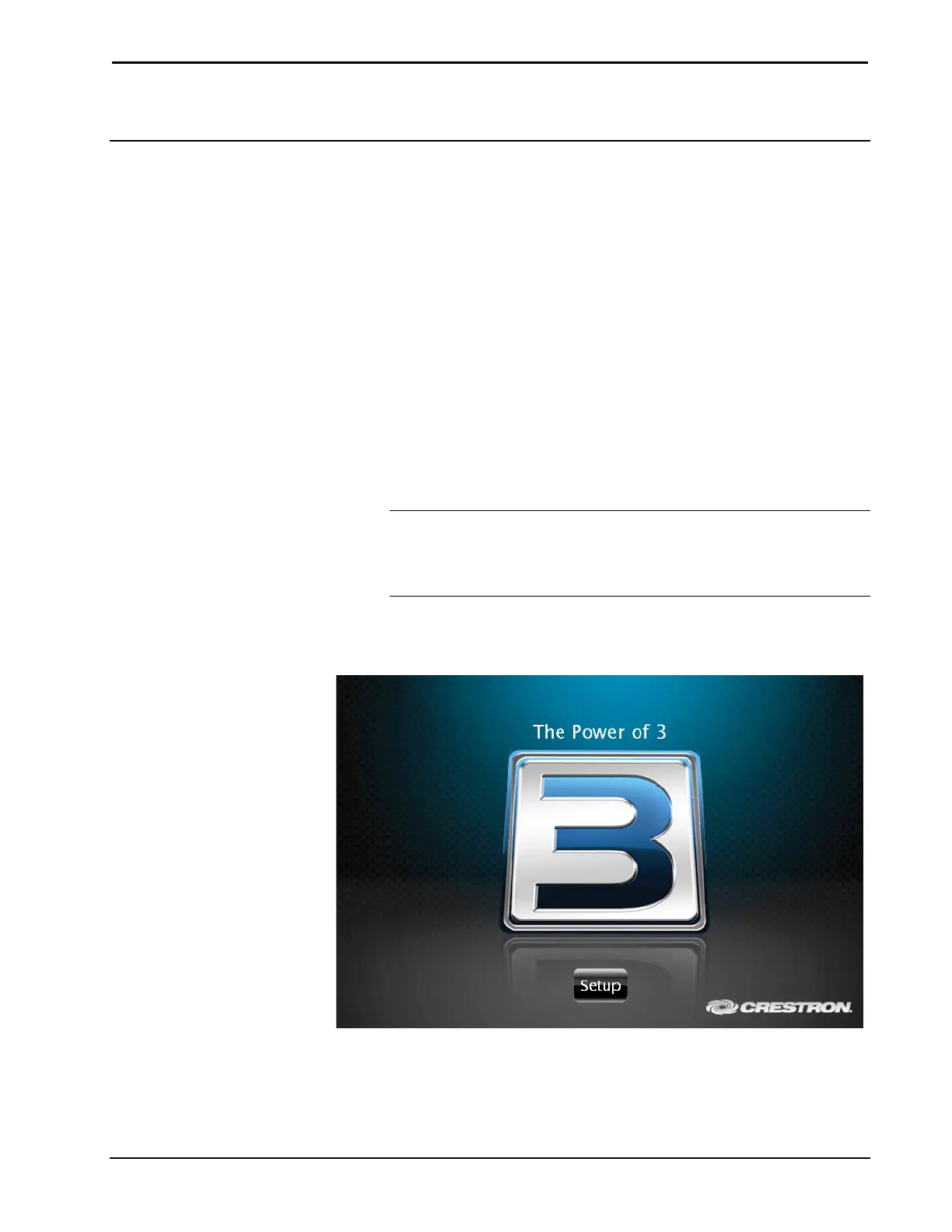Crestron CP3 & CP3N 3-Series Control Systems
Operations Guide – DOC. 7316C 3-Series Control Systems: CP3 & CP3N • 21
Configure for Operations
Before setting up the CP3 the time and time zone needs to be set. The CP3 can also
be further configured using a Web browser.
Set Date & Time
1. Establish communication with the CP3 as described in “Establishing
Communication” on page 18.
2. In Crestron Toolbox, select Functions | System Clock….
3. Set the date and time.
Online Configuration
The CP3 can be configured using the built-in Web based setup tool.
1. Using Internet Explorer, navigate to http://xxx.xx.xx.xxx/setup where
xxx.xx.xx.xxx is the IP address of the control system.
NOTE: The Web-based setup tool is only accessible from Internet
Explorer.
NOTE: If a security warning is displayed, click Install to continue.
The control system’s “Welcome” screen is displayed.
“Welcome” Screen
2. Click Setup to display the “CP3 Setup” menu.
