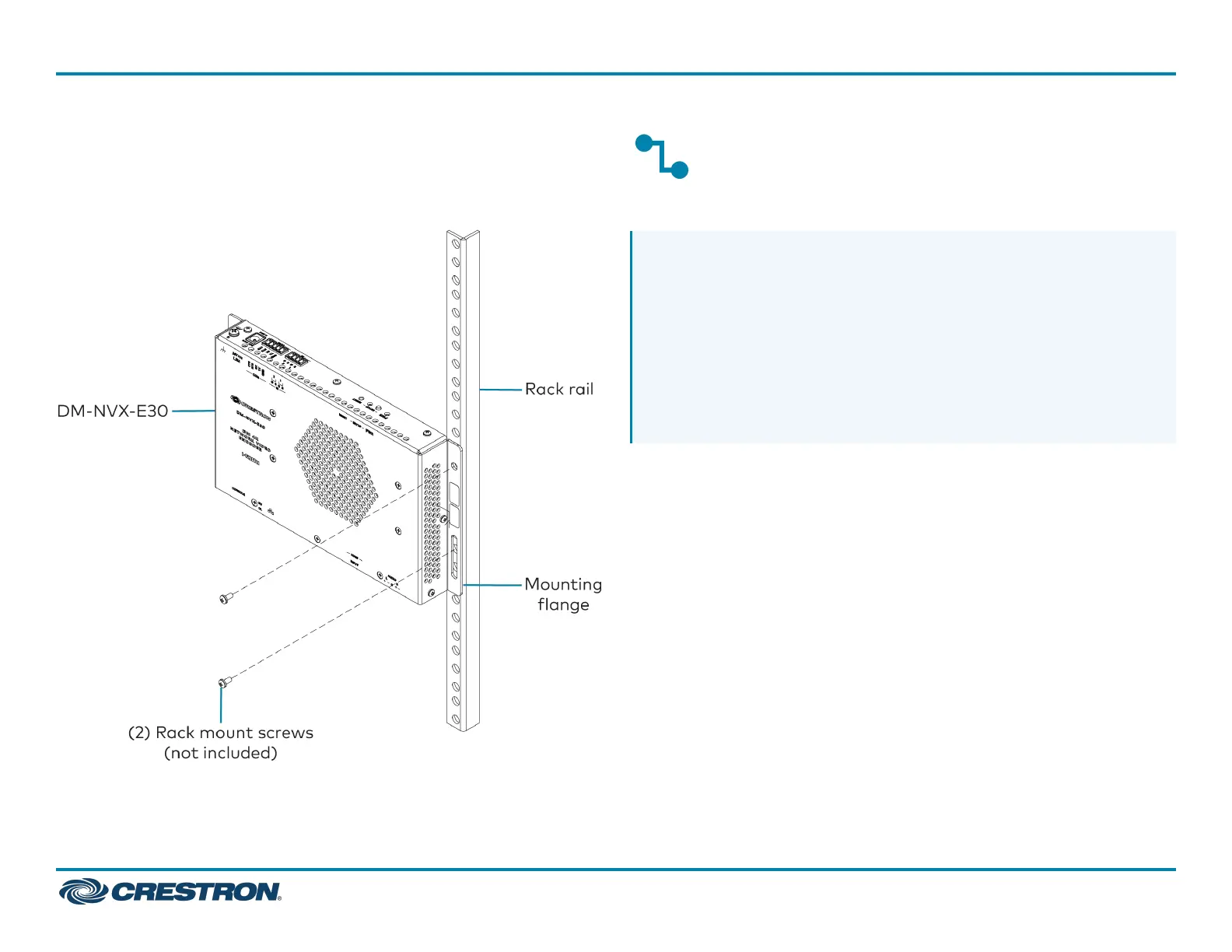Mounting onto a Rack Rail
Using two rack mounting screws (not included), mount the left or right
mounting flange of the device onto the front or rear rail of a rack.
Rack Rail Mounting Example (DM-NVX-E30 Shown)
Connect the Device
Connect the device as required for the application.
NOTES:
l
The Ethernet port must be connected to a 1000BASE-T switch in
order to stream network video.
l
The DM-NVX-E30 and DM-NVX-D30 can be powered via the
Ethernet port, which is a PoE+ powered device (PD) port. In order
for the device to receive PoE+, the Ethernet port must be
connected to a PoE+ port of an Ethernet switch. Alternatively,
the DM-NVX-E30 and DM-NVX-D30 can be powered by a
24VDC power pack (sold separately).
2
DM-NVX-E30 and DM-NVX-D30
QuickStart
DM NVX® 4K60 4:4:4 HDR Network AV Encoder and Decoder
