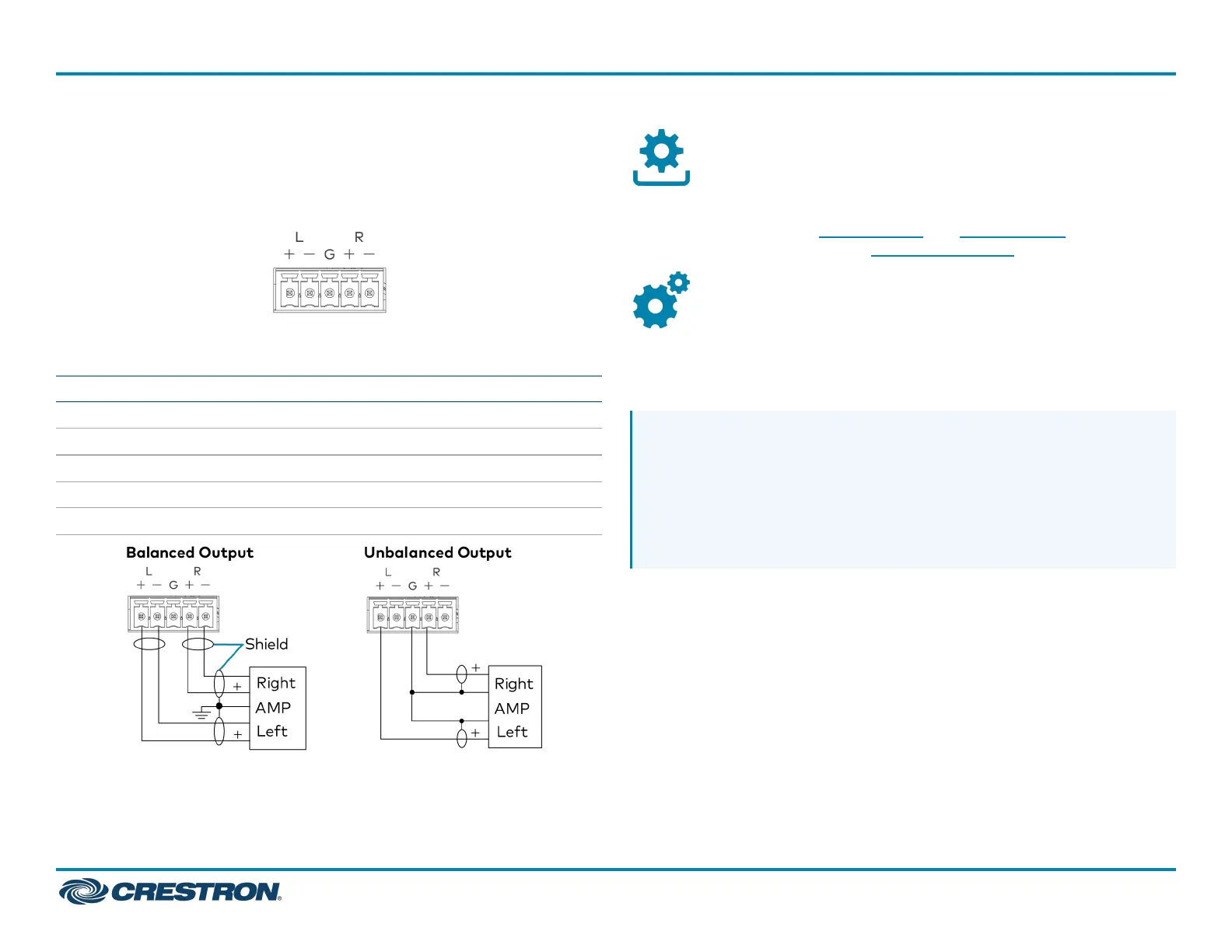AUDIO Connector Pin Assignments
The AUDIO connector uses a 5-pin terminal block for balanced or
unbalanced analog audio output.
AUDIO Connector
Refer to the following table and diagram for analog audio output pin
assignments and connection information.
Signal Name Balanced Audio Output Unbalanced Audio Output
+ L+ L+ Out
− L− Open
G Shield/ground Common ground
+ R+ R+ Out
− R− Open
Upgrade the Firmware
Before using the device, upgrade the firmware. The latest firmware can
be downloaded from the DM-NVX-E30 and DM-NVX-D30 product
pages on the Crestron website (www.crestron.com).
Configure the Device
Configure the device using the web interface. To access the web
interface, open a web browser and then go to the IP address of the
device.
NOTE: By default, the IP address of a DM NVX device is assigned by
a DHCP server on the network. If a DHCP server does not exist on
the network, the IP address defaults to a link-local address in the
169.254.
xxx
.
xxx
range (refer to RFC 3927 for detailed information
about link-local addressing). To display the IP address on the
connected display, press the SETUP button on the rear panel of
thedevice.
If no account has been created, create an account by entering a user
name and password and confirming the password. After an account is
created, sign in to the web interface by entering the user name and
password.
5
DM-NVX-E30 and DM-NVX-D30
QuickStart
DM NVX® 4K60 4:4:4 HDR Network AV Encoder and Decoder
