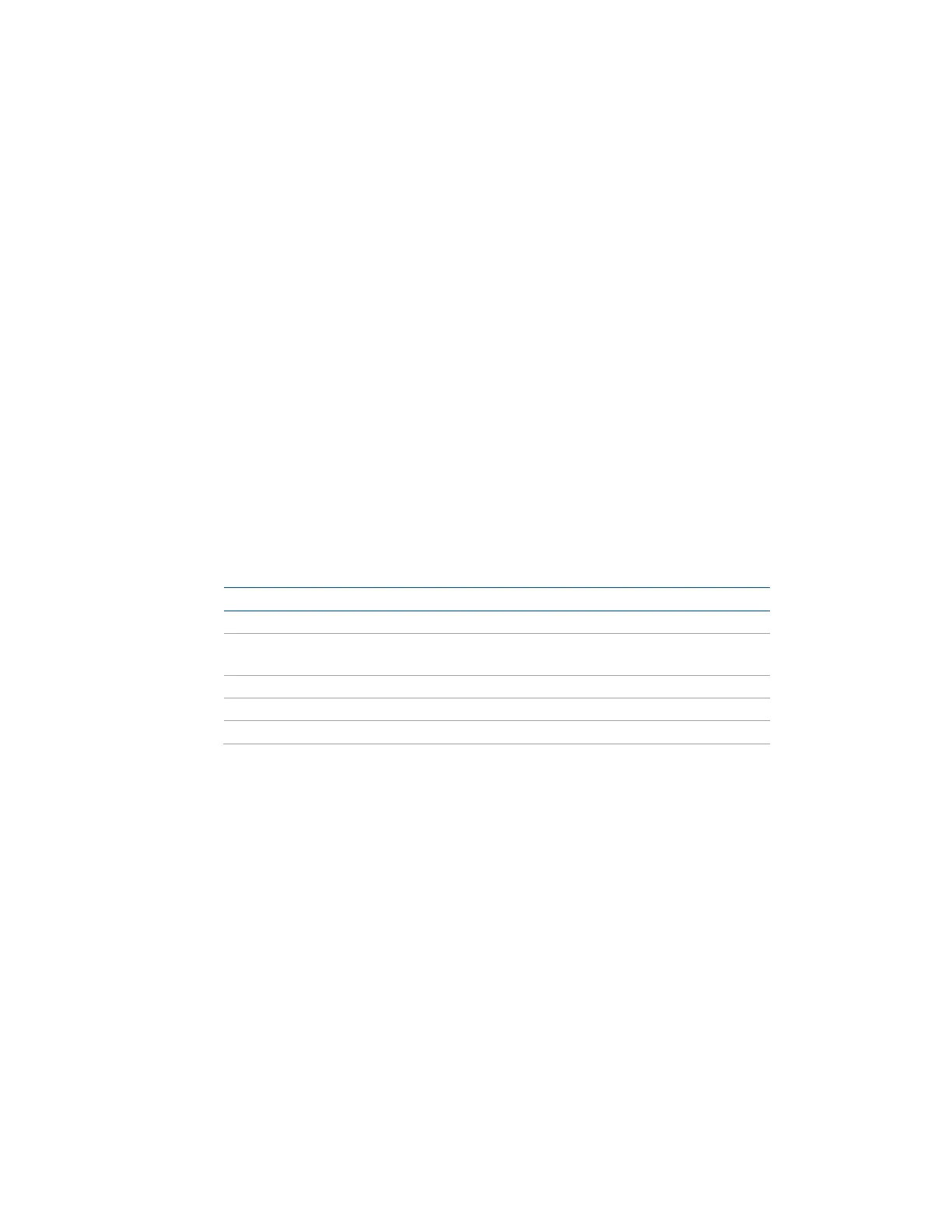Design Guide – DOC. 7977F DM NVX System • 15
Endpoint Design Considerations
To implement an optimal configuration for a DM NVX system, consider the following
factors for each endpoint:
• If rack-mount sources are required or if a high density of endpoints must exist
in close proximity to each other, use card-based endpoints.
• If simultaneous stereo downmixing alongside multichannel audio output is
required, use the DM-NVX-351 or DM-NVX-351C.
• If Dante® or AES67 audio networking is required, use the DM-NVX-352 or
DM-NVX-352C.
• For an encoder-only endpoint and when video switching is not required, use the
DM-NVX-E30 or DM-NVX-E30C.
• For a decoder-only endpoint and when scaling is not required, use the
DM-NVX-D30 or DM-NVX-D30C.
• Follow the guidelines for cable types as specified in TIA/EIA-568 for choosing and
certifying cables in a DM NVX installation.
• Refer to the following table for guidelines on some of the primary network
connectivity options that can be used at the endpoint.
Primary Endpoint-to-Network Connectivity Guidelines
CONNECTION CABLE TYPE MAXIMUM TRANSMISSION DISTANCE
RJ-45 Cat5e or higher 100 m (330 ft)
SFP-1G-SX OM3 MMF
OM4 MMF
550 m (1800 ft)
SFP-1G-LX G.652 SMF 10 km (6.2 mi)
SFP-1G-BX-U G.652 SMF 10 km (6.2 mi)
SFP-1G-BX-D G.652 SMF 10 km (6.2 mi)
• The DM NVX surface-mountable endpoints provide IR and serial ports to control
in-room devices. Use a Crestron control processor such as a PRO3 or AV3 in a
design that uses IR and serial ports or in a design that requires relay I/O or
Cresnet® device control.
• Although both a USB 2.0 host port and a USB 2.0 device port are available on
DM-NVX-35x and DM-NVX-35xC endpoints, both ports cannot be used
simultaneously.
• High-bandwidth USB devices such as cameras and storage can have an impact
on overall video bandwidth. For additional information about how to manage
high-bandwidth USB devices and the direction of bandwidth consumption, refer
to “Endpoint Bandwidth Design and Management” on page 13.
• If additional HDMI inputs are required for local switching at the endpoint within
typical HDMI cable distances of 15 ft (5 m), consider using other Crestron
solutions—such as the Crestron DM MD and DMPS families of products—in
conjunction with the endpoint.
