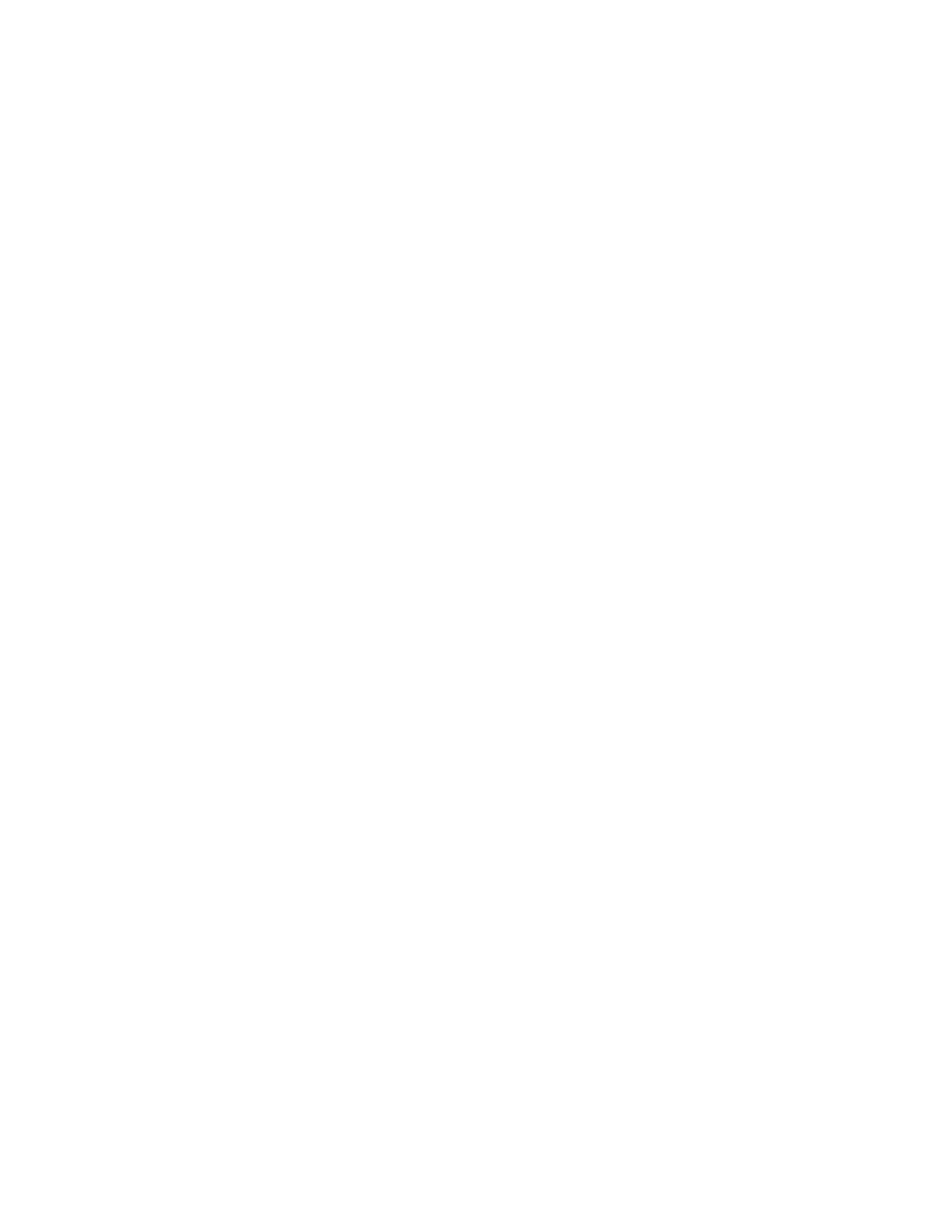Design Guide – DOC. 7977F DM NVX System • 27
• Leverage use of the DM NVX Director server for endpoint configuration.
The presence of a DM NVX Director server makes it easy to configure and control
multiple DM NVX endpoints on the network.
• Thoroughly document the installation of endpoints—including drawings, lists, and
descriptions—in order to provide detailed information for those who are to
maintain or upgrade the DM NVX network.
Network Installation
The installation of a DM NVX network varies greatly depending on a number of factors,
including the following:
• Whether existing network infrastructure such as switches and cabling are to
be reused
• Location of closets, racks, Intermediate Distribution Frames (IDFs), and Main
Distribution Frame/Combined Distribution Frame (MDF/CDF) relative to the
endpoints
For optimal installation and maintenance of the DM NVX network, follow these best
practices:
• Use or repurpose existing infrastructure in DM NVX network installation cases.
• Use physical security for the network. Secure all network locations (MDF/CDF
and IDF down to individual closets) from unauthorized access.
• Disable any unused ports on the network switches.
• Use a structured cabling approach such as those described in the TIA/EIA-568
standard. Include keystones in jacks and patch panels, shielded or unshielded
solid copper conductor cable not exceeding 295 ft (90 m), and patch cables
not exceeding 33 ft (10 m) to connect between patch panels. Use cable testers
to verify the integrity of the installation and capacity for future expansion
and backup.
• Use Crestron switch configuration files.
• Configure the routing of external servers. If nondedicated DHCP, RADIUS,
Active Directory, or other servers are used, ensure that the servers access the
DM NVX network.
• Thoroughly document all DM NVX network hardware and configurations.
