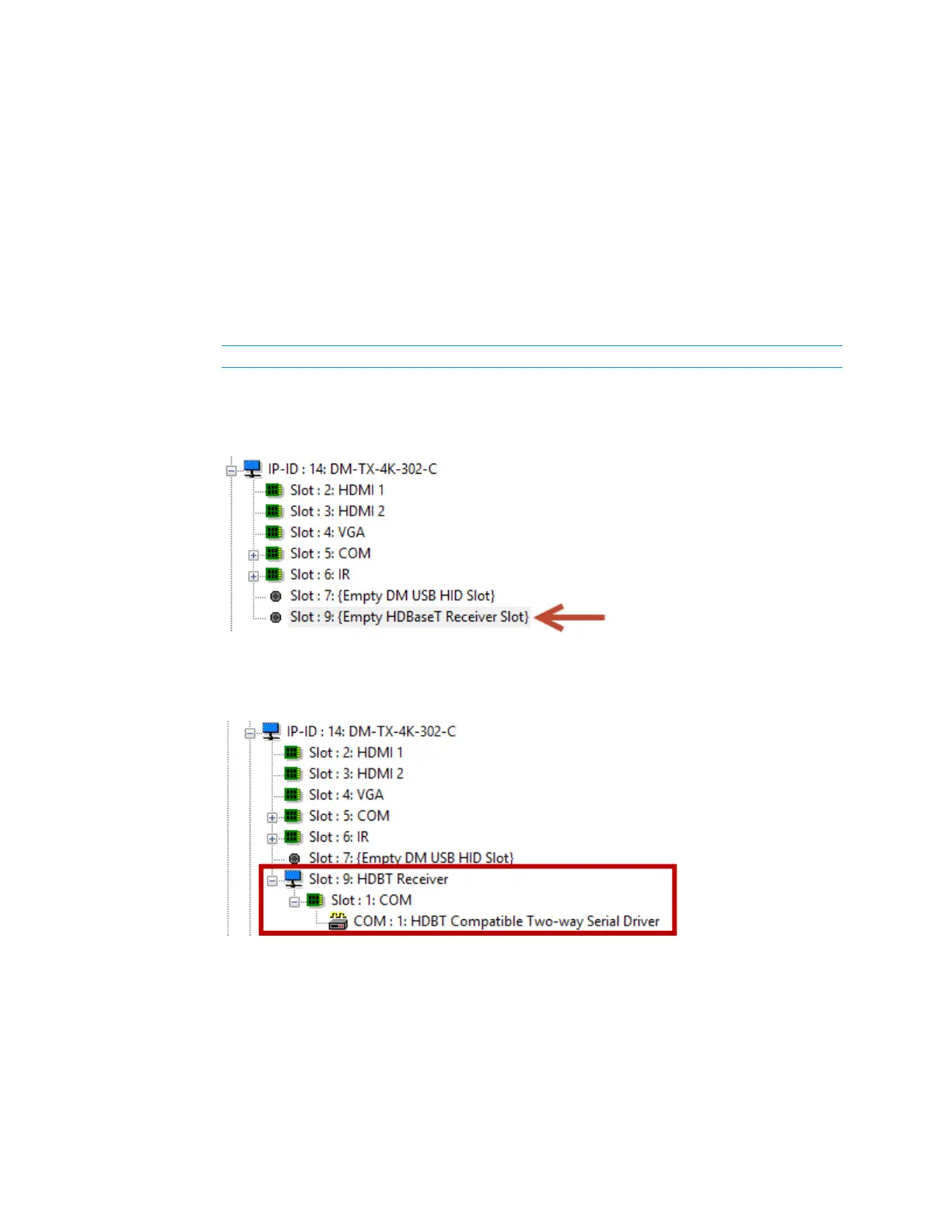Supplemental Guide – DOC. 7932A DM-TX-4K-202-C/DM-TX-4K-302-C: 4K DigitalMedia 8G+ Transmitters • 7
HDBaseT Configuration
The DM-TX-4K-202-C and DM-TX-4K-302-C are HDBaseT certified, enabling direct
connection to other HDBaseT certified equipment. Via the DM 8G+ output of the
DM-TX-4K-202-C and DM-TX-4K-302-C, the transmitter can be connected directly to a
third-party HDBaseT compliant device without requiring a DigitalMedia receiver.
SIMPL Windows allows an HDBaseT receiver device to be added to the
DM-TX-4K-202-C or DM-TX-4K-302-C. The HDBaseT receiver device adds a COM port to
the DM-TX-4K-202-C or DM-TX-4K-302-C and enables two-way serial communication.
To add a third-party HDBaseT receiver device to the DM-TX-4K-202-C or
DM-TX-4K-302-C, use SIMPL Windows. An overview of the necessary step follows.
NOTE: For detailed information, refer to the SIMPL Windows help file.
In the Configure View of SIMPL Windows, add a third-party HDBaseT receiver device to
slot 9 for the HDBaseT receiver slot of the DM-TX-4K-202-C or DM-TX-4K-302-C.
HDBaseT Receiver Slot (Slot 9)
When the third-party HDBaseT receiver device is added to slot 9, the HDBaseT Receiver
symbol adds a COM port to the device and enables two-way serial communication.
Addition of HDBaseT Receiver to Slot 9 and COM Port in Slot 1
