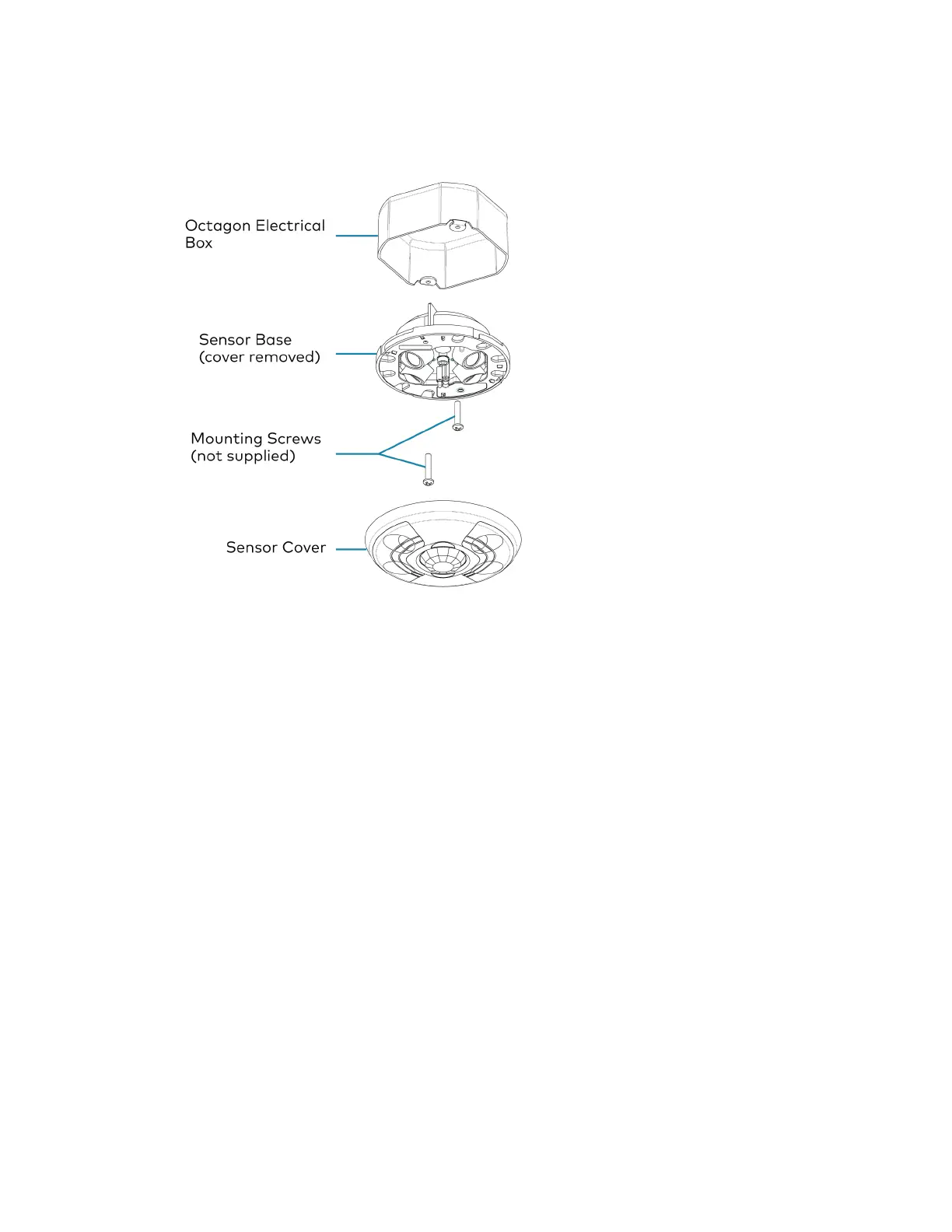Product Manual — Doc. 9341A GLS-ODT-C-CN and GLS-ODT-C-NS • 23
4. Mount the sensor base to the octagon electrical box using two mounting screws that are
appropriate for the electrical box (not supplied). Ensure that the sensor base faces in the
correct direction.
5. Align the arrows on the sensor cover with the arrows on the sensor base and then place
the sensor cover on the sensor base. Twist clockwise until the sensor cover clicks into place.