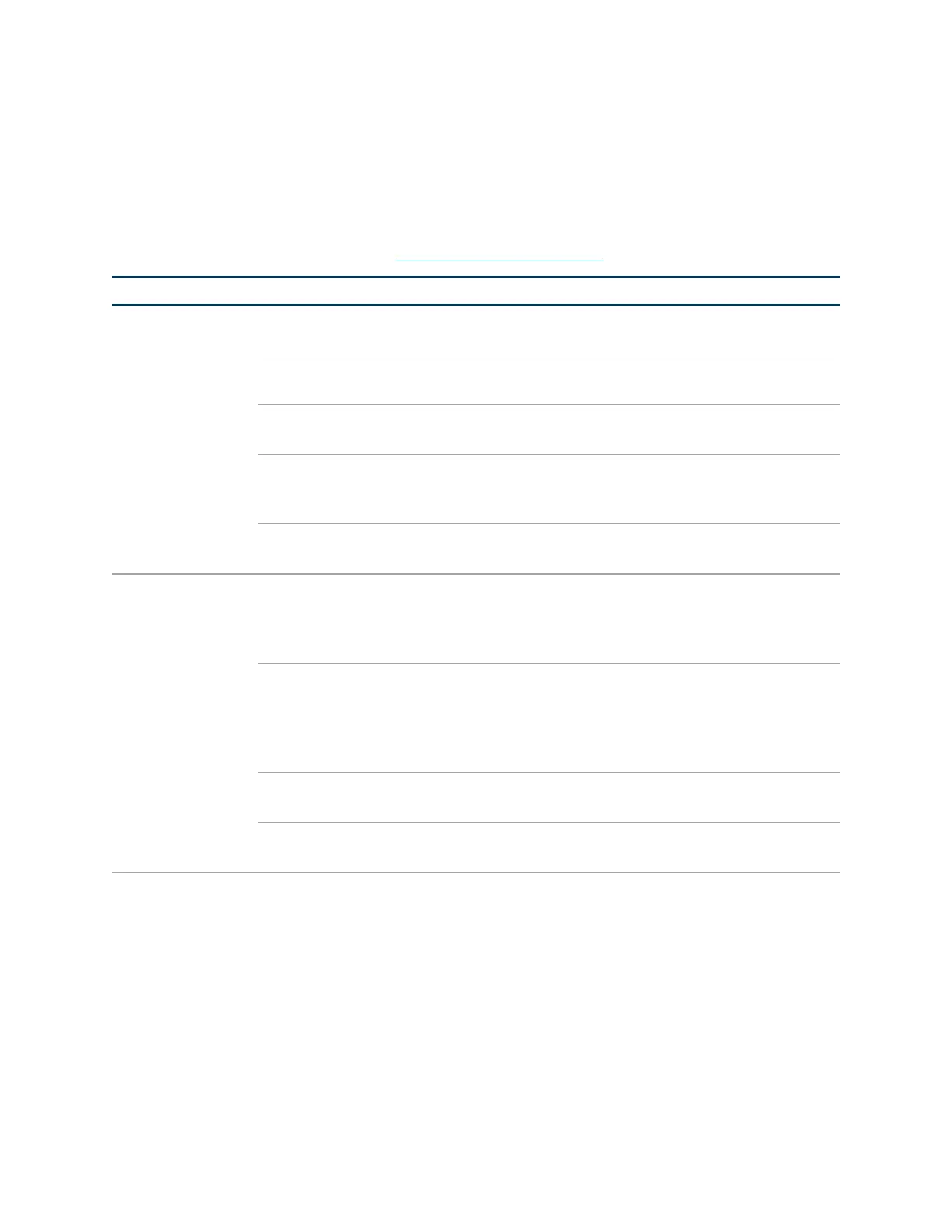30 • GLS-ODT-C-CN and GLS-ODT-C-NS Product Manual — Doc. 9341A
Troubleshooting
The following table provides corrective actions for possible trouble situations. If further
assistance is required, please contact Crestron True Blue Support.
Trouble Possible Cause(s) Corrective Action
The lights do not
turn on.
The circuit breaker or fuse has tripped. Reset the circuit breaker or replace the
fuse.
The control system is incorrectly
programmed.
Verify the program in the control
system.
There is a miswire. Verify that the wires are connected
properly.
There are incorrect settings on the
device.
Increase the sensitivity setting on the
PIR sensor, and then increase the US
sensors.
The mounting location is incorrect. Move the sensor into an area that can
"see" the occupant or point of motion.
The lights do not
turn off.
There is constant motion in the room. To test, reduce the sensitivity level and
remove the motion source. If there is
no change, then the mounting location
must move.
The sensor can "see" too far into
hallway or another room.
Put the sensor into Setup mode and
walk by the area. If the red or green
LED blinks, move the sensor, mask the
PIR, or disable one side of the US
sensors.
There are incorrect settings on the
sensor.
Reduce the sensitivity and timeout
levels.
The control system is incorrectly
programmed.
Verify the program in the control
system.
The lights remain
on for too long.
The timeout setting is too high. Reduce the timeout one step at a time.
