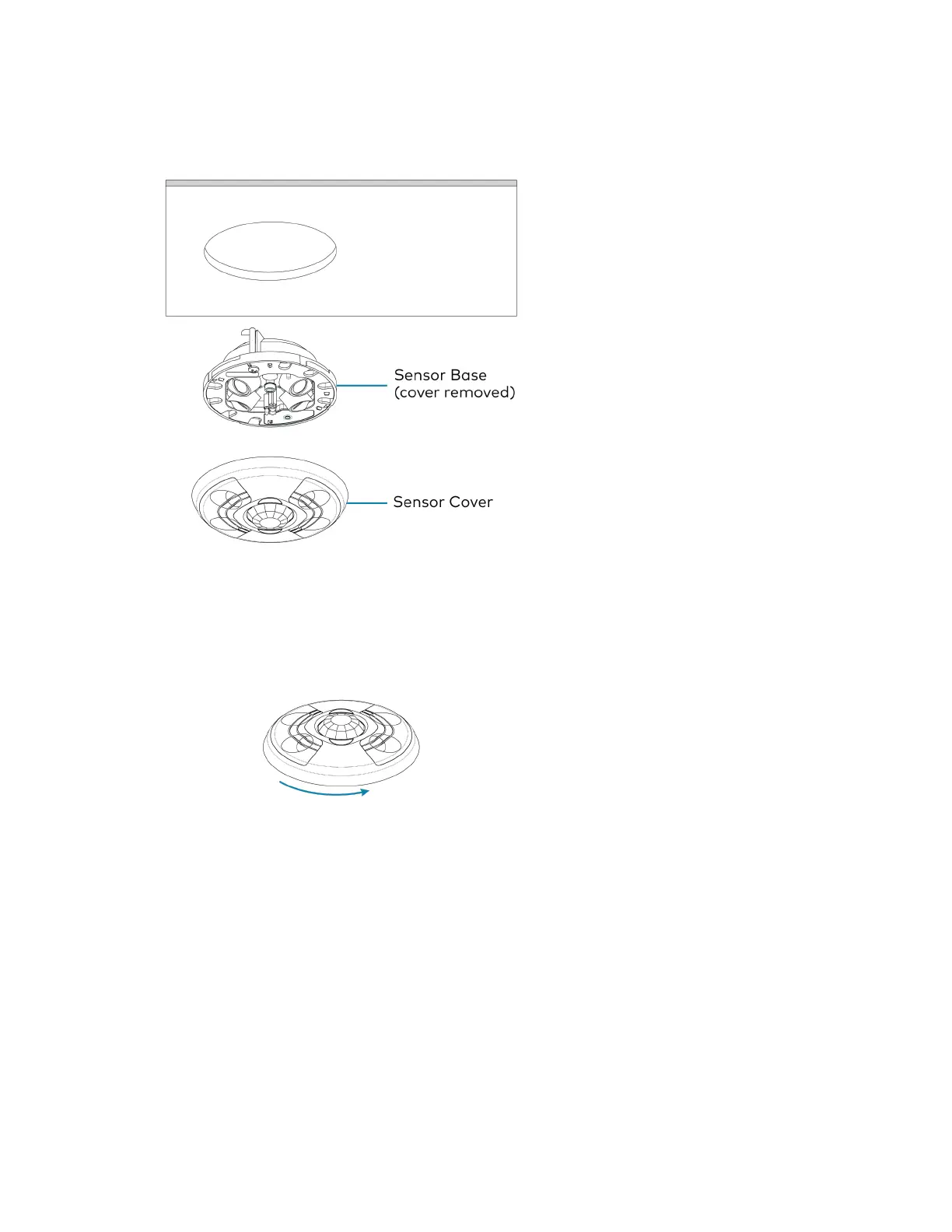22 • GLS-ODT-C-CN and GLS-ODT-C-NS Product Manual — Doc. 9341A
5. Place the sensor base into the hole and secure it to the drywall or ceiling tile by tightening
the preinstalled screws. Plastic wings are attached to the preinstalled screws that open
when the screws are tightened to secure the sensor base to the drop ceiling or drywall.
6. Align the arrows on the sensor cover with the arrows on the sensor base and then place
the sensor cover on the sensor base. Twist clockwise until the sensor cover clicks into place.
Electrical Box Installation
1. Twist the sensor cover counterclockwise to separate it from the sensor base.
2. Use a Phillips screwdriver to turn the preinstalled screws counterclockwise until the plastic
wings are removed, then remove the screws.
3. Wire the occupancy sensor. For details, refer to Wiring on page 24.
