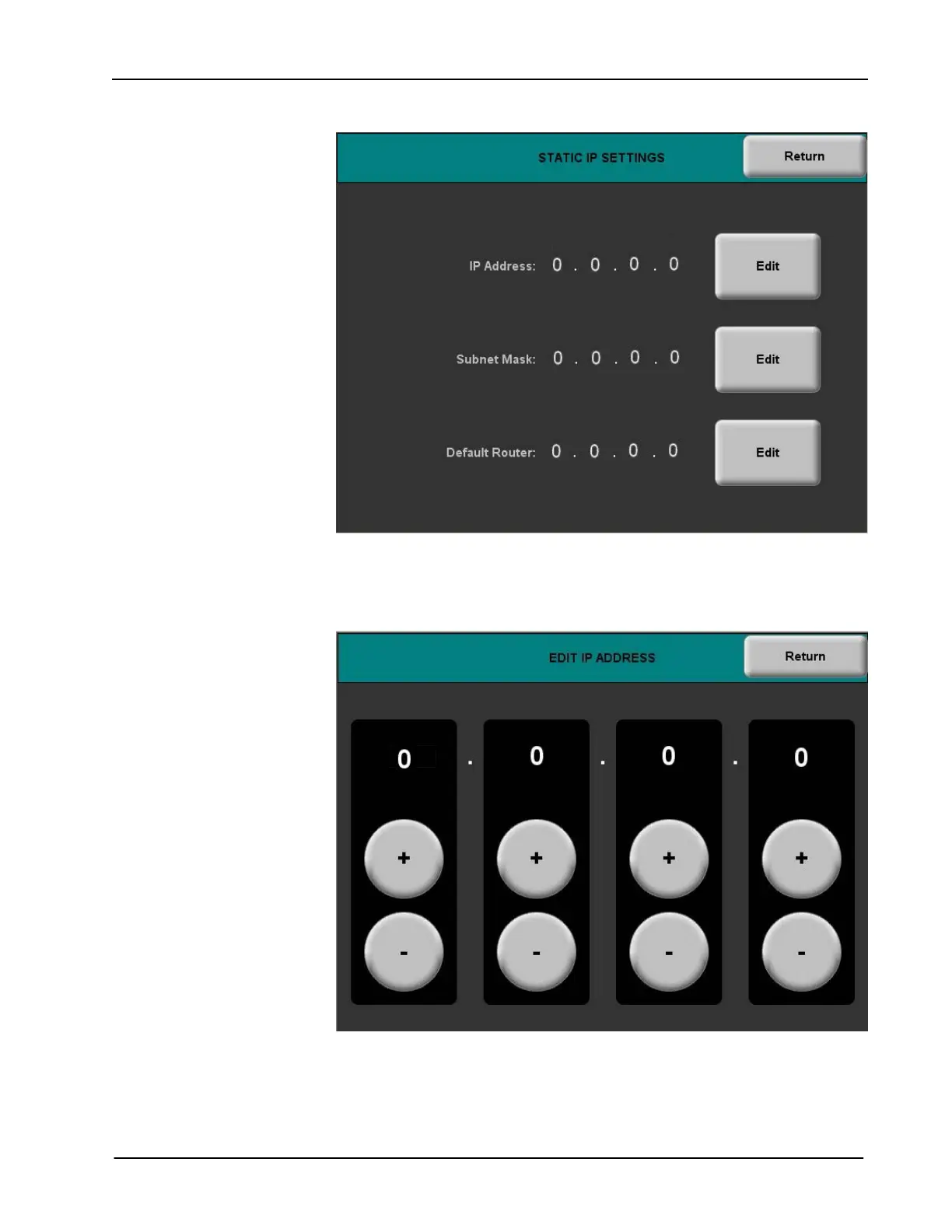Isys
®
5.7” Wall Mount Touchpanel Crestron TPS-6L
STATIC IP SETTINGS Menu
• Press the appropriate EDIT buttons to display submenus that let you change
the IP address, the subnet mask, and the default router address. Each EDIT
button selection displays a submenu similar to the following:
EDIT IP ADDRESS Submenu
• Press Return to go back to the ETHERNET MENU.
18 • Isys
®
5.7” Wall Mount Touchpanel: TPS-6L Operations & Installation Guide - DOC. 6630A
