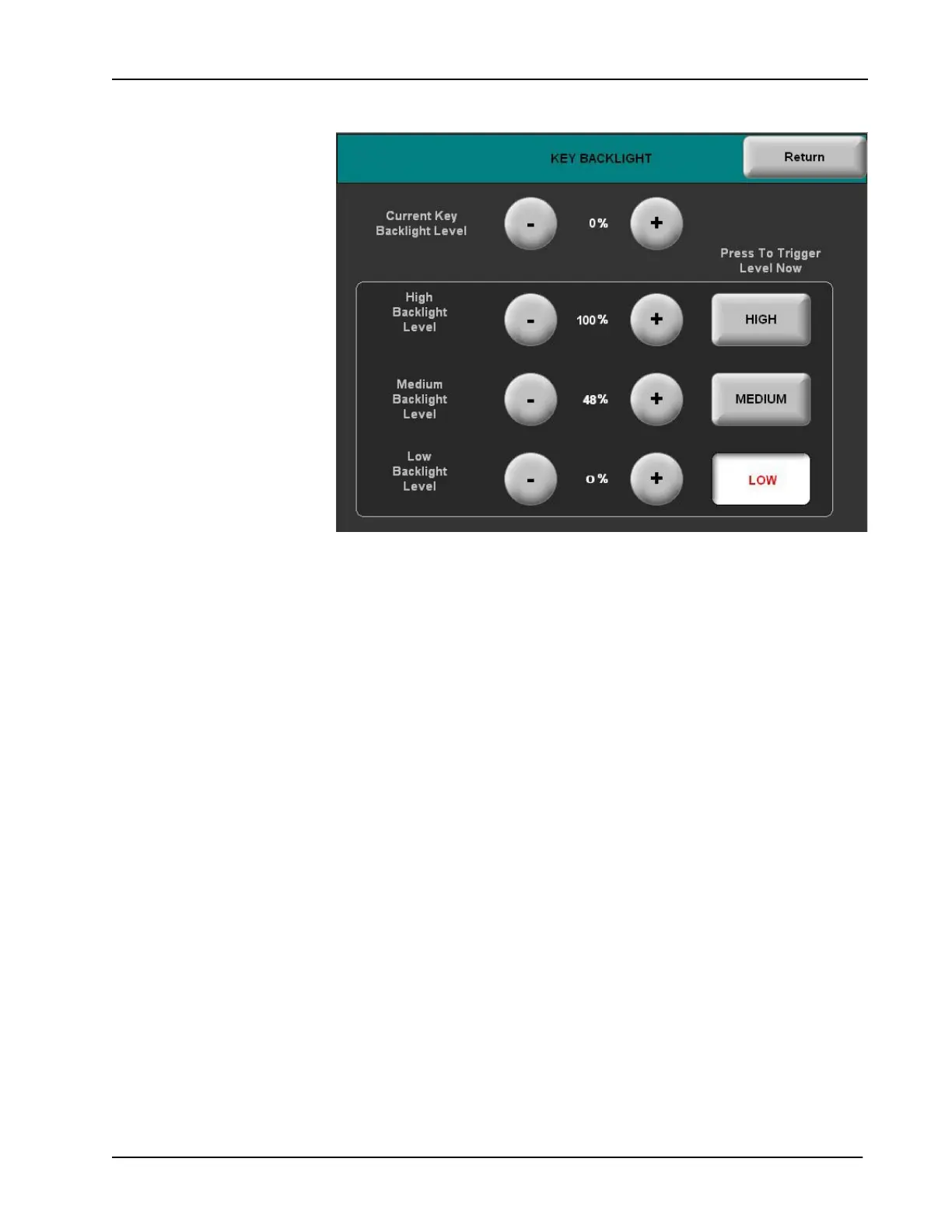Crestron TPS-6L Isys
®
5.7” Wall Mount Touchpanel
KEY BACKLIGHT Menu
• Use the Current Key Backlight Level controls to adjust the current screen
brightness level as desired.
• Press the HIGH, MEDIUM, and LOW buttons to check the preset levels.
Use the High-, Medium-, and Low Backlight Level controls to adjust the
preset levels as desired.
Graphics Options
Select Graphics Options to display the GRAPHICS MENU as follows.
Operations & Installation Guide – DOC. 6630A Isys
®
5.7” Wall Mount Touchpanel: TPS-6L • 27
