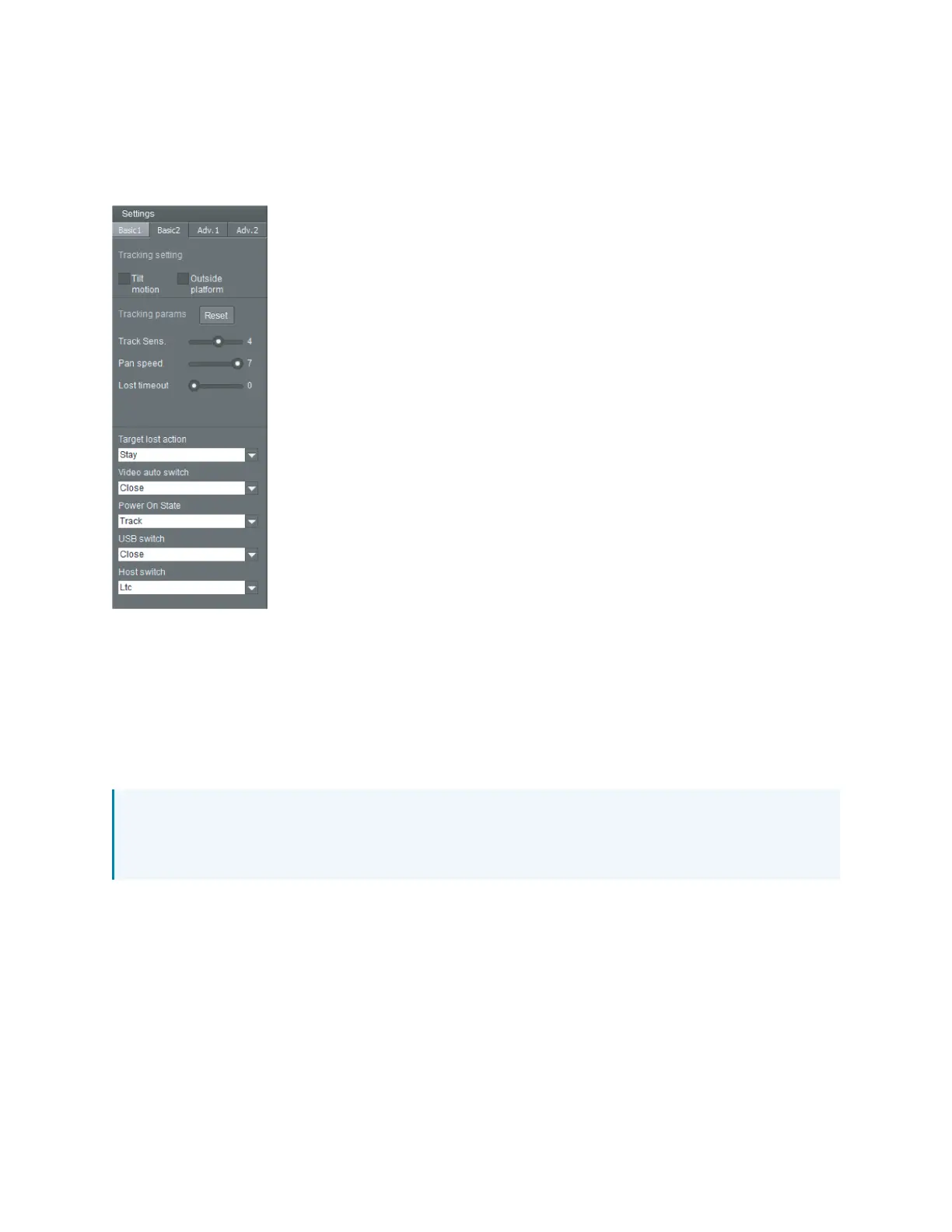Product Manual — Doc. 9321A IV-CAMFL-N-W-1B • 25
Device Address
This setting determines the device address.
Basic 2 Tab
Tilt Motion
When deactivated, the camera will not tilt up or down once locked onto a subject.
L / R of Zone (Outside Platform)
Determines whether the camera will keep tracking a subject that it has locked onto as they exit
the Tracking Zone to the left or right. Note that this will not let people outside the Tracking Zone
initiate tracking.
NOTE: The following settings should only be changed by advanced users as they can severely
affect tracking performance if set incorrectly. To restore the defaults, refer to the
screenshot in Basic 2 Tab above.
Tracking Sensitivity
Determines how sensitive the camera is to motion that occurs within the tracking zone. Lower
this setting if the camera gets distracted by lighting changes or shadows.
Pan Speed
This setting adjusts the speed of pan movement during tracking. This can be increased if
presenters tend to be move active.
