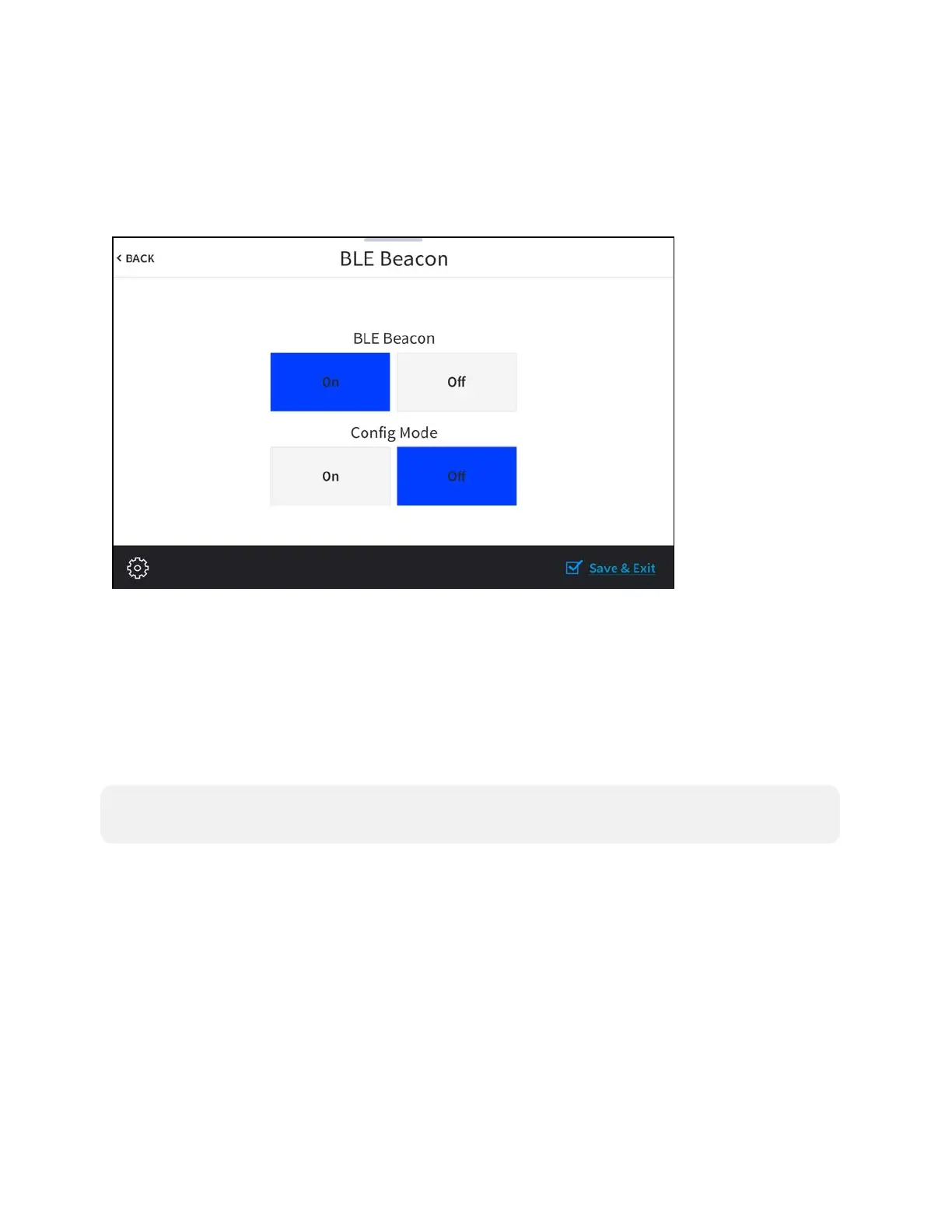Product Manual — Doc. 8550E TSW-70 Series • 159
Bluetooth Beacon
Tap BLEBeacon on the Setup screen to display the BLEBeacon screen. (TSW-770 and
TSW-1070 only)
BLEBeaconScreen
Use the BLEBeacon screen to configure the built-in PinPoint™ proximity detection beacon. Using
Bluetooth® technology, the beacon works with the Crestron App or Crestron PinPoint App to
determine when a mobile device is in or near the same room as the beacon, and signals the
mobile app to automatically display the appropriate controls and information for the room.
l
Tap On or Off underneath BLEBeaconto turn the proximity beacon on or off, respectively.
l
Tap On or Off underneath Config Mode to turn configuration mode on or off, respectively.
Turning on configuration mode enables the proximity beacon to be configured.
NOTE:Theproximity beacon and configuration mode cannot both be turned on at the same
time.
Tap < BACK to return to the Setup screen.
