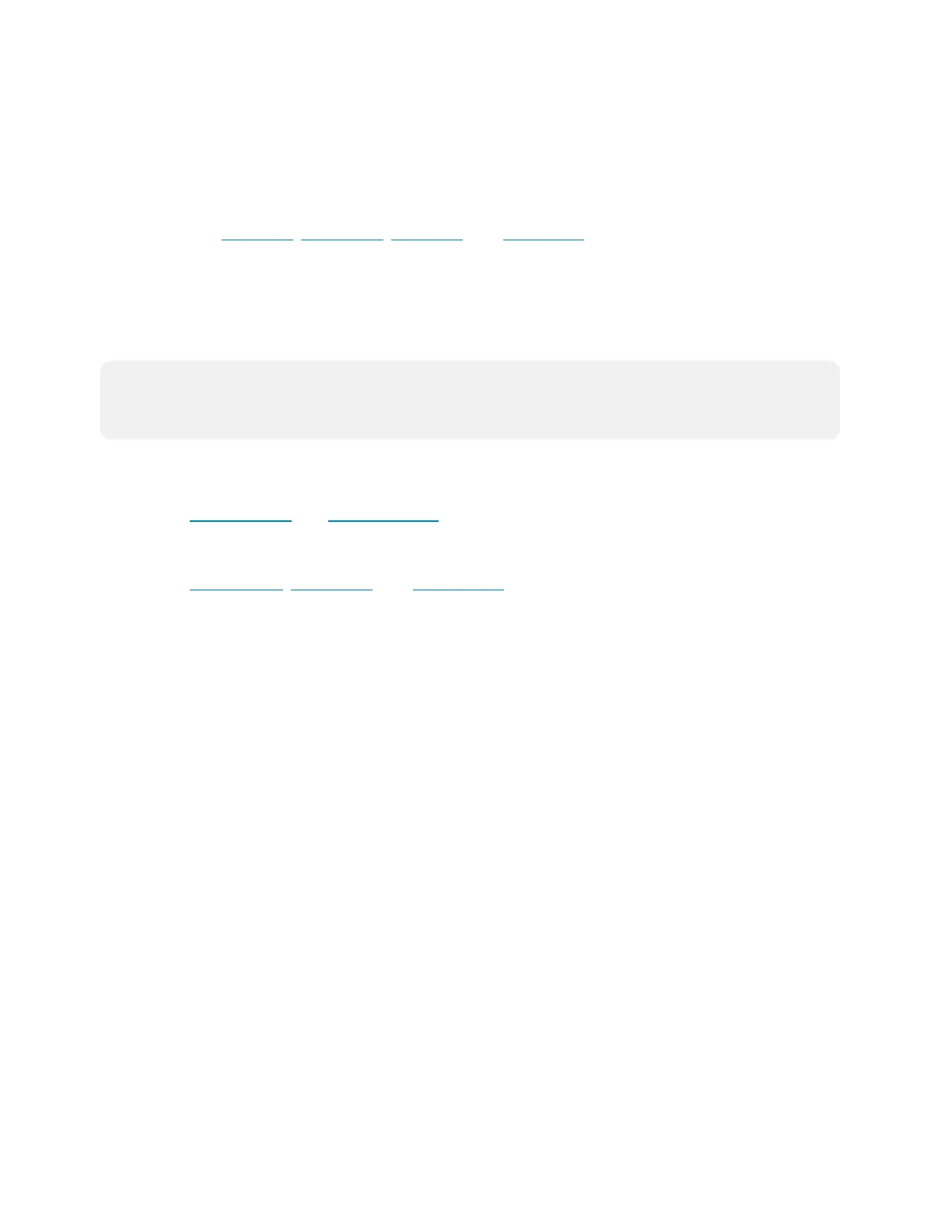Product Manual — Doc. 8550E TSW-70Series•1
Overview
The Crestron® TSW-570, TSW-570P, TSW-770, and TSW-1070 are wallmounttouchscreens
that feature web browsing, Smart Graphics® software andHTML5UItechnology,
custom-programmable virtual buttons, H.265/H.264 streaming video, a Rava®SIPintercom
(TSW-770 and TSW-1070 only), Wi-Fi® network connectivity (TSW-770 andTSW-1070only),
and PoE+(PoweroverEthernetPlus)network power. Thetouchscreensalsoprovidebuilt-in
applications for room scheduling, conferencing, and home control.
NOTE:TheTSW-570,TSW-570P,TSW-770,andTSW-1070arefunctionally similar. For
simplicity within this documentation, the term "touch screen"is used except where otherwise
noted.
Crestron offers the following variations for its standard touch screen models. Certain settings
described in this document are not applicable to these models.
l
The TSW-770-GVandTSW-1070-GVseries touch screens eliminate the microphone, the
Bluetooth® communications beacon, and Wi-Fi network connectivity to comply with
government applications demanding extra privacy and security.
l
The TSW-570PR, TSW-770R,andTSW-1070Rseries touch screens are designed
specifically to run the Crestron Home™ OShome control application.
Features
Refer to the following sections for more information on the features provided by various TSW-
70 Series models.
l
TSW-570 Features (on page2)
l
TSW-570P Features (on page6)
l
TSW-570PR Features (on page10)
l
TSW-770 Features (on page13)
l
TSW-770-GV Features (on page20)
l
TSW-770R Features (on page25)
l
TSW-1070 Features (on page29)
l
TSW-1070-GV Features (on page36)
l
TSW-1070R Features (on page42)
