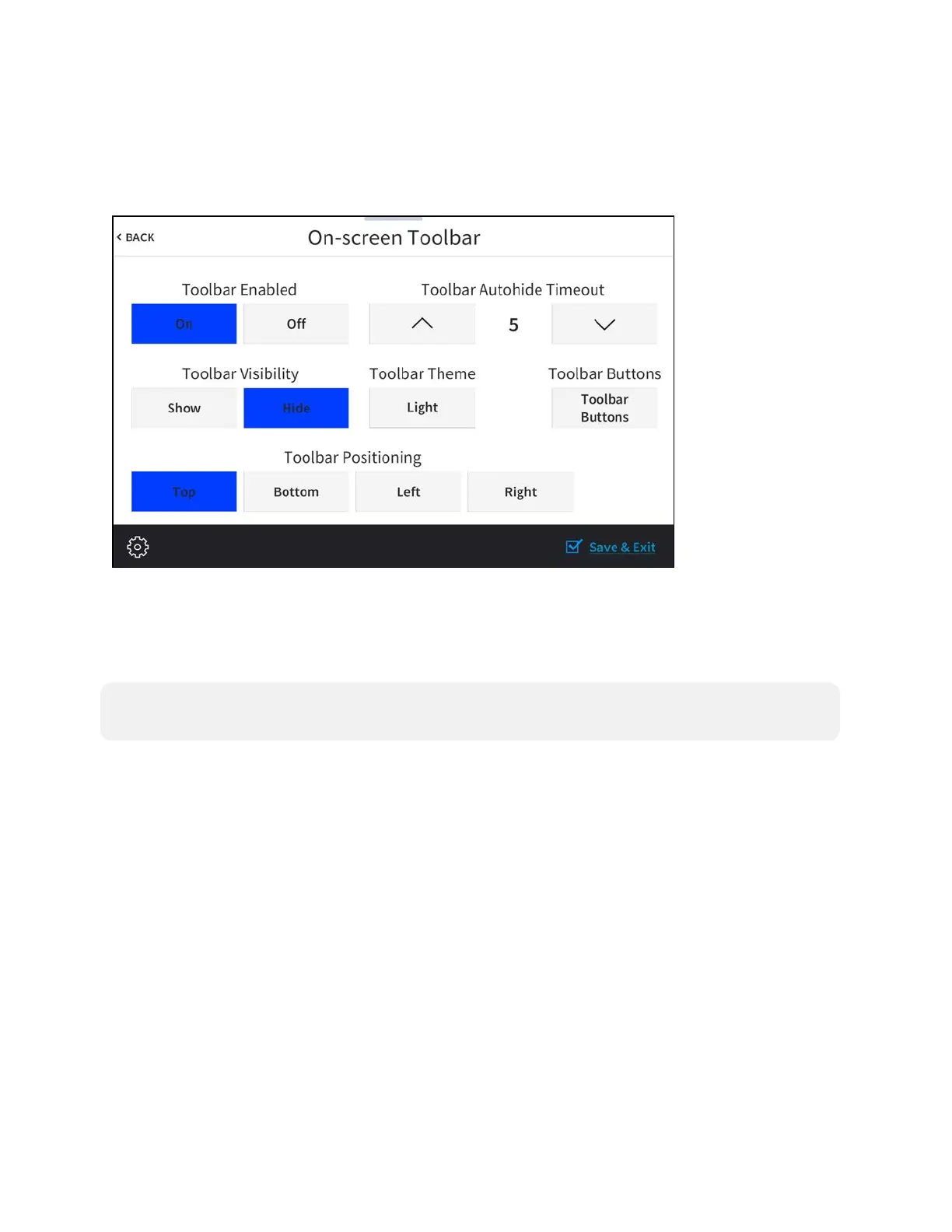160 • TSW-70 Series Product Manual — Doc. 8550E
Virtual Toolbar
Tap Virtual Toolbar on the Setup screen to display the On-screen Toolbar screen.
On-screen Toolbar Screen
Use the On-screen Toolbar screen to configure settings for the virtual toolbar. By default, the
virtual toolbar can be accessed by swiping down on the tab located at the top of the screen and
provides virtual buttons for power, home, lighting, up, down, and microphone. The toolbar is
hidden automatically after a set timeout duration.
NOTE:Virtualbutton functionality can be custom programmed using a Crestron control
system.
