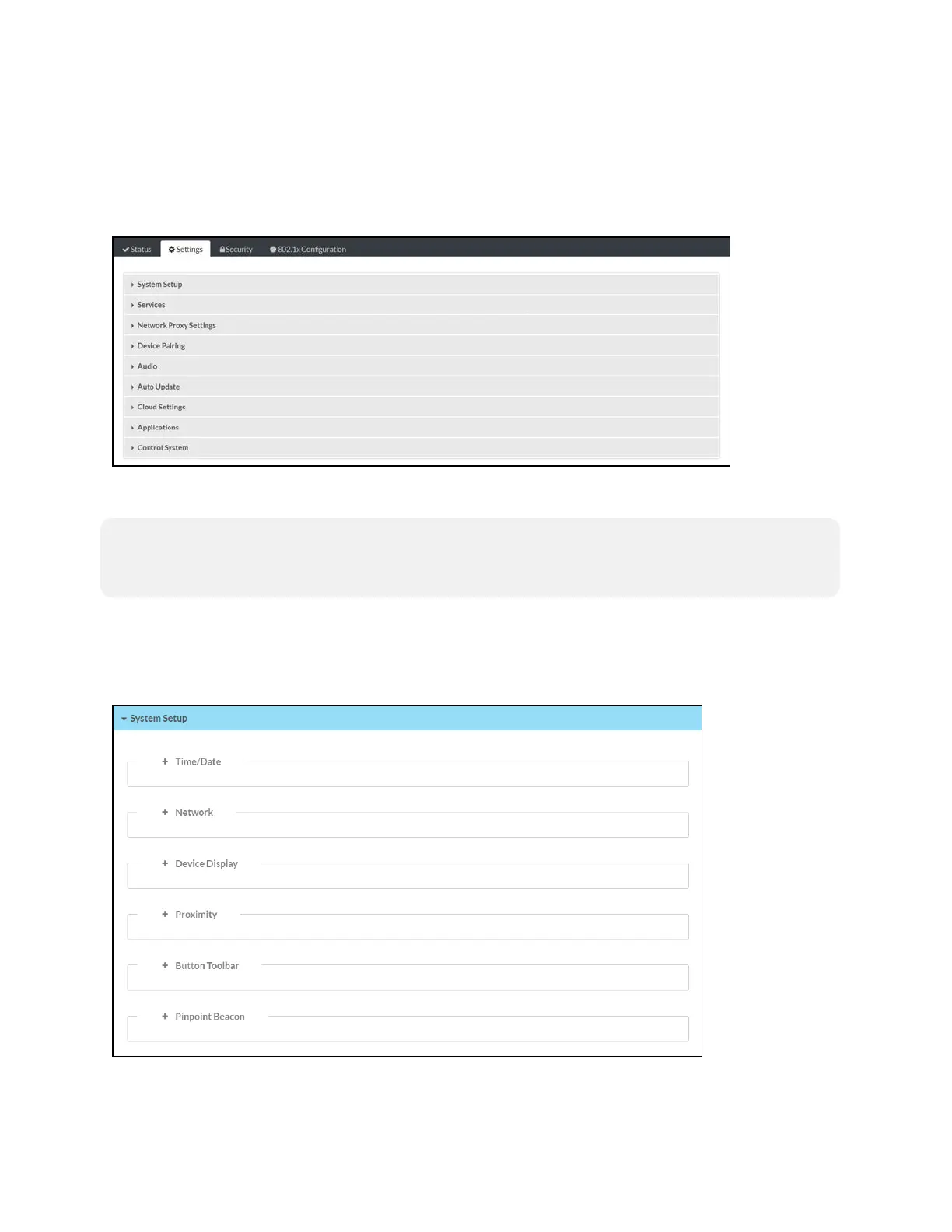Product Manual — Doc. 8550E TSW-70 Series • 185
Settings
Click the Settings tab on the top left of the configuration interface to display selections for
configuring various touch screen settings and to select a touch screen application.
Settings Selections
Each selection is described in the sections that follow.
NOTE: If an invalid value is entered for a setting, the web interface will not allow changes to be
saved until a valid value is entered. Red text is displayed next a setting to indicate an invalid
value.
System Setup
Click System Settings to configure general network and touch screen settings.
Settings Tab - System Setup
