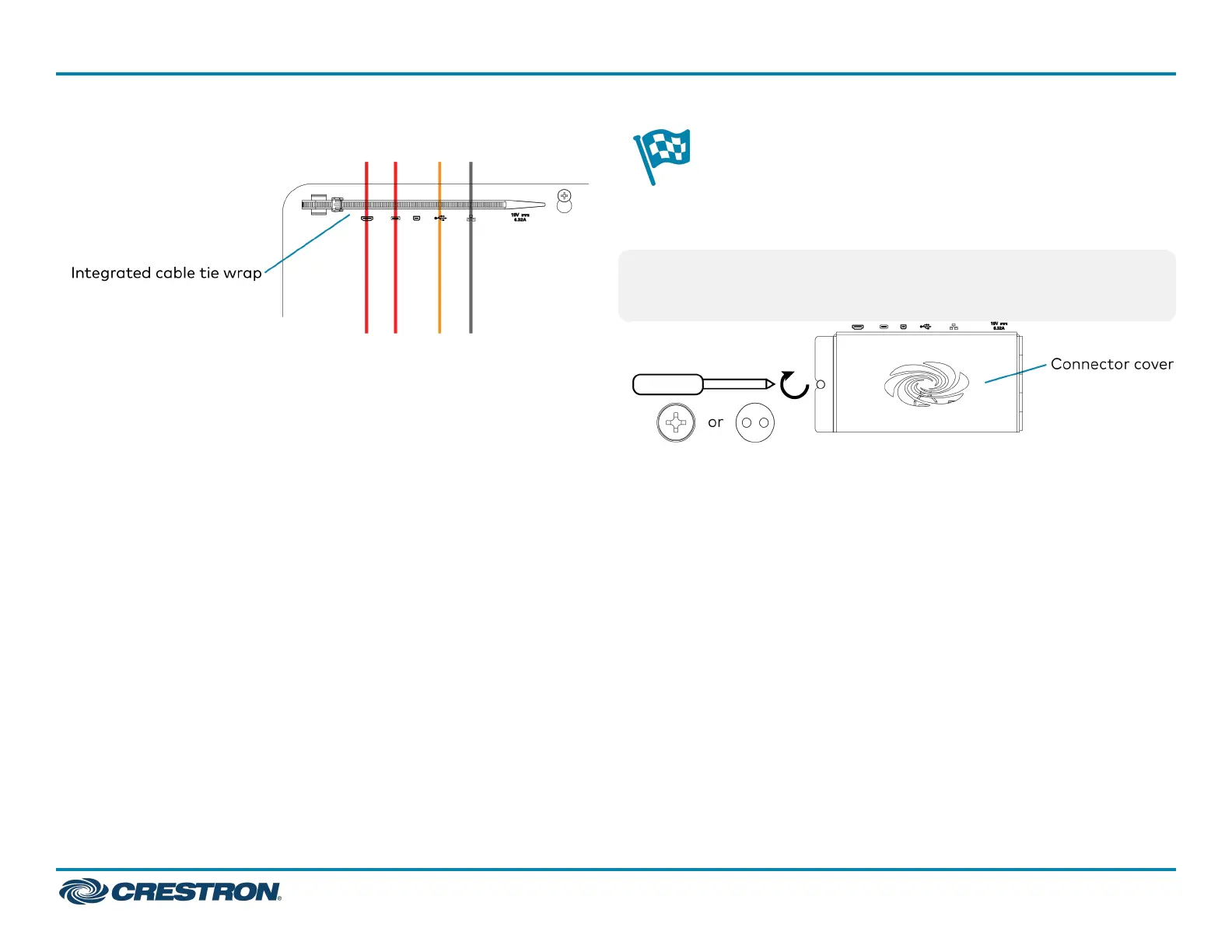4. Bundle the cables with the integrated cable tie wraps. The cable tie
wraps are reusable.
Complete the Installation
After completing UC-ENGINE-Z connections, secure the connector
covers using a #1 Phillips head screwdriver to replace the screws.
NOTE: For additional security, replace the screws with the spanner
screws included with the bracket assembly. A 1/4 in. bit is also supplied
with the bracket assembly to install the spanner screws.
UC-B160-Z
QuickStart
Crestron Flex Wall Mount UC Video Conference System for Zoom Rooms™ Software
6
