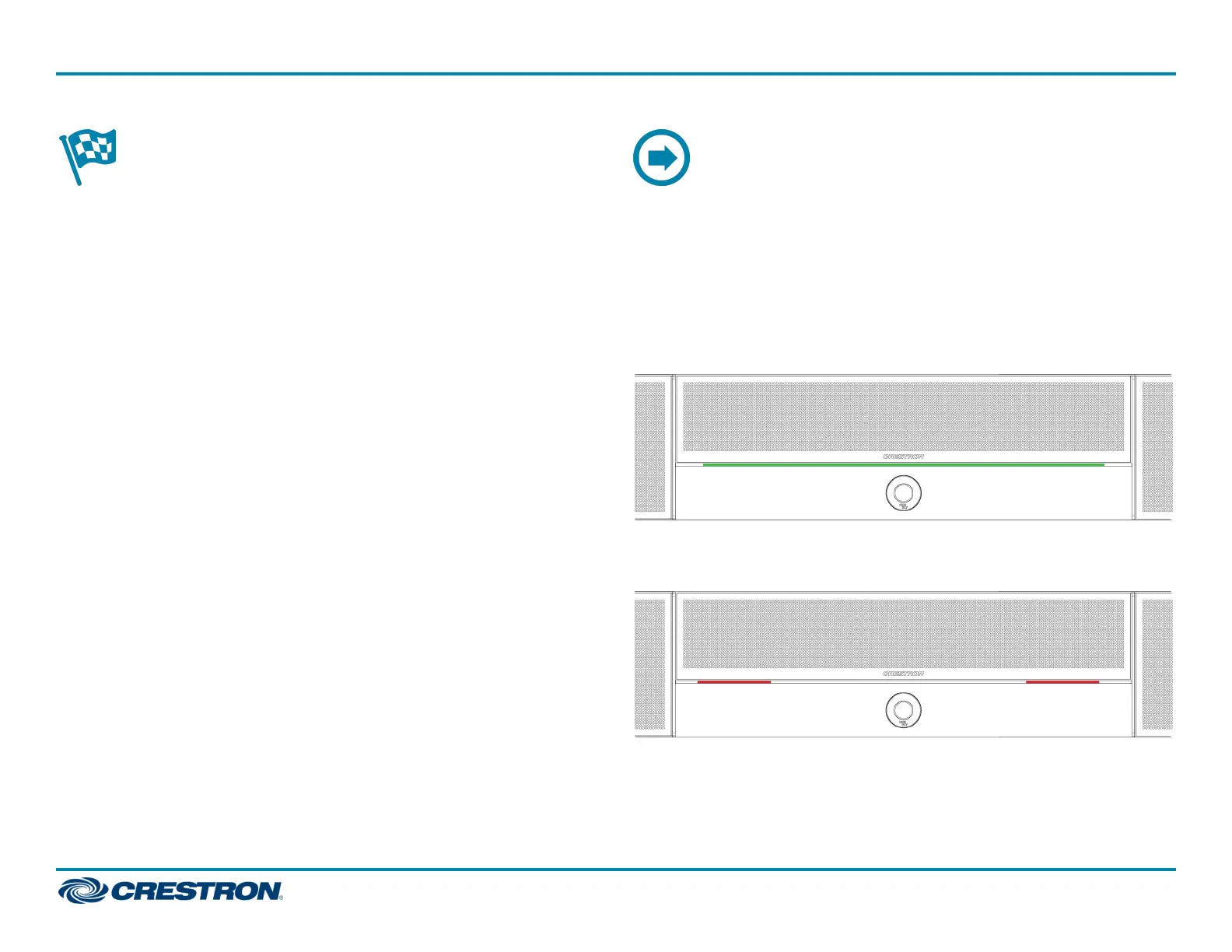Complete
Once all connections are made, pivot the soundbar up to the wall bracket
until the soundbar locks into place.
Operation
Status
The front panel status bar illuminates to provide operational information.
l A green status bar indicates the volume level. Raising the volume
increases the status bar's illumination. Lowering the volume decreases
the status bar's illumination. When the volume = “0”, the status bar is
unlit.
l Muting the microphone and speaker turns the two outer segments of
the status bar red.
7
UC-SB1-CAM-FLEX
QuickStart
UC Video Conference Smart Soundbar & Camera
