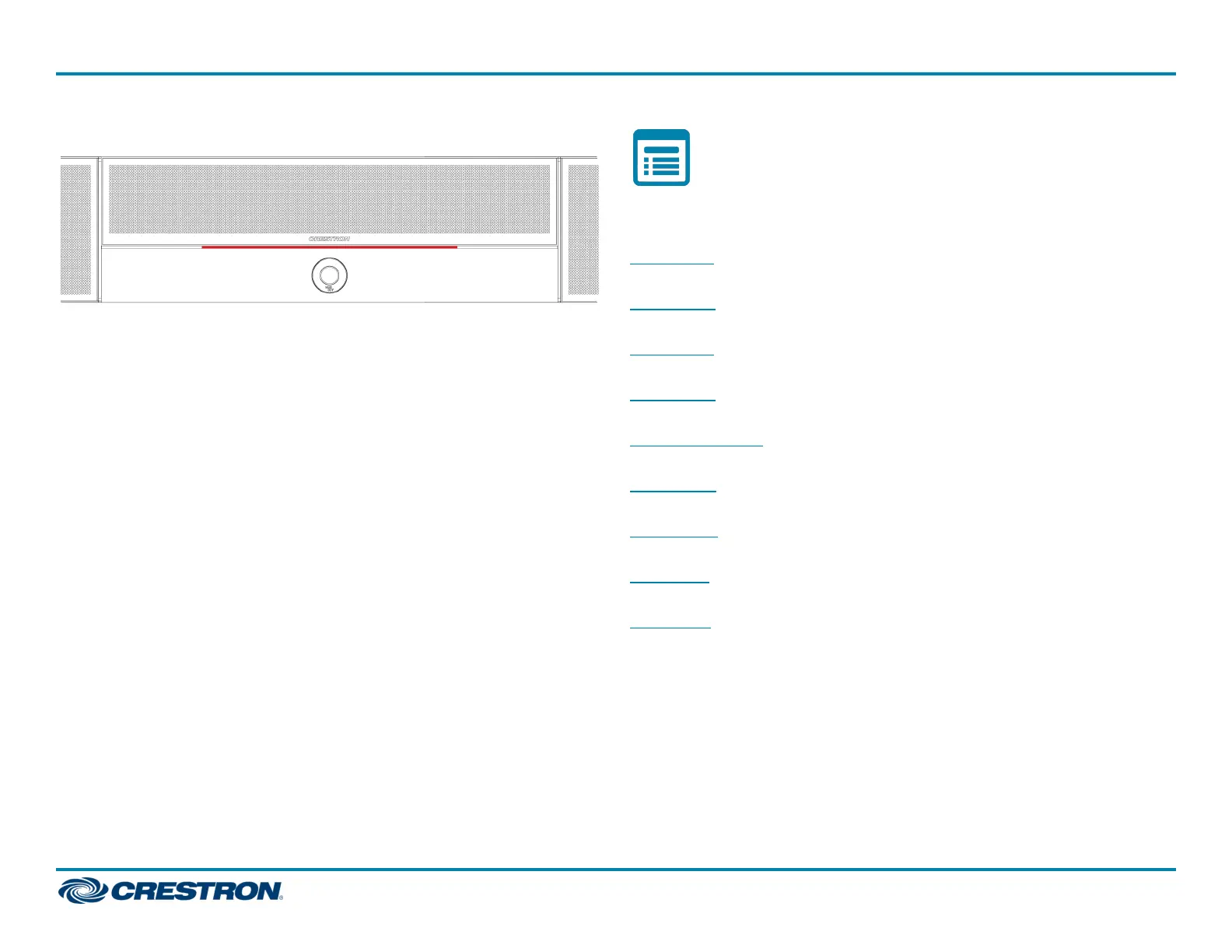l Muting the microphone turns the center of the status bar red.
System Control
When used as part of a Crestron Flex system, the soundbar is controlled
by the system's touch screen.
For More Information
The UC-SB1-CAM-FLEX is an integral component of the following
Crestron Flex UC Video Conference Systems:
UC-B140-T Crestron Flex Wall Mount UC Video Conference System for
Microsoft Teams® Software
UC-B140-Z Crestron Flex Wall Mount UC Video Conference System for
Zoom Rooms™ Software
UC-B160-T Crestron Flex Wall Mount UC Video Conference System for
Microsoft Teams® Software
UC-B160-Z Crestron Flex Wall Mount UC Video Conference System for
Zoom Rooms™ Software
UC-B160-UPGRD Crestron Flex Upgrade Solution for TSW-1060 Touch
Screens
UC-BX30-T Crestron Flex Wall Mount UC Video Conference System for
Microsoft Teams® Software
UC-BX30-Z Crestron Flex Wall Mount UC Video Conference System for
Zoom Rooms™ Software
UC-FCB-T Crestron Flex R-Series Mobile UC System for Microsoft
Teams® Software
UC-FCB-Z Crestron Flex R-Series Mobile UC System for Zoom Rooms™
Software
8
UC-SB1-CAM-FLEX
QuickStart
UC Video Conference Smart Soundbar & Camera
