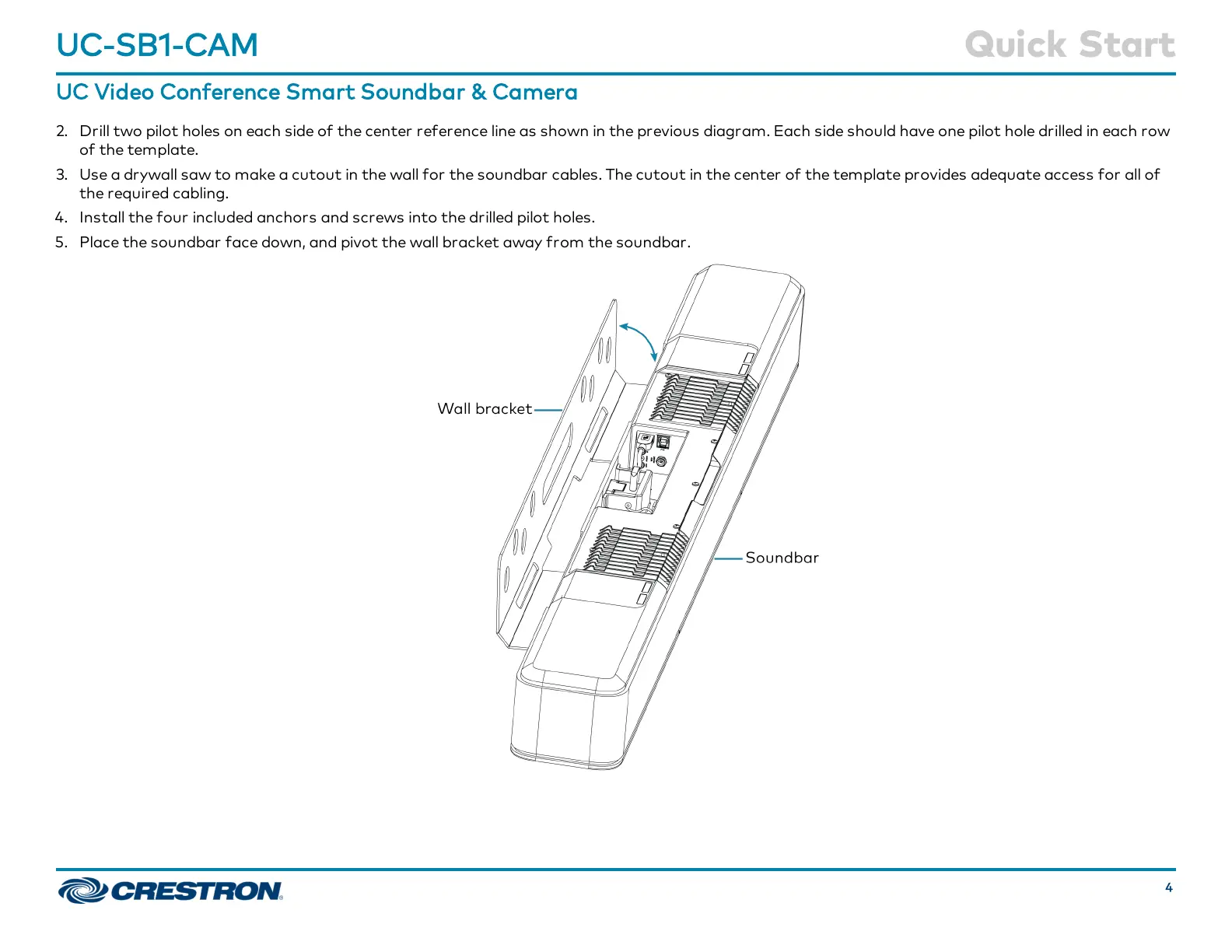2. Drill two pilot holes on each side of the center reference line as shown in the previous diagram. Each side should have one pilot hole drilled in each row
of the template.
3. Use a drywall saw to make a cutout in the wall for the soundbar cables. The cutout in the center of the template provides adequate access for all of
the required cabling.
4. Install the four included anchors and screws into the drilled pilot holes.
5. Place the soundbar face down, and pivot the wall bracket away from the soundbar.
4
UC-SB1-CAM
QuickStart
UC Video Conference Smart Soundbar & Camera
