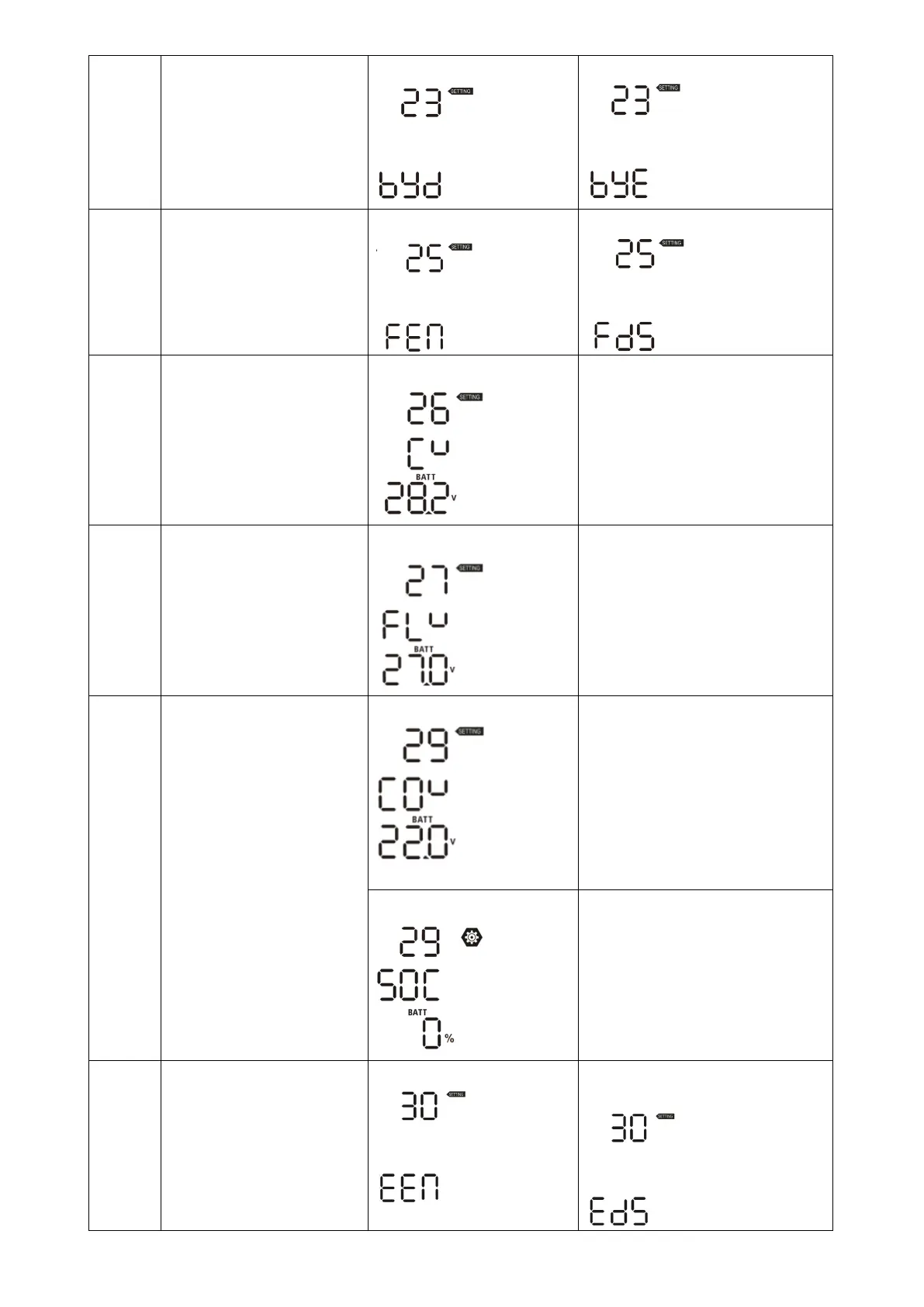21
23
Overload bypass:
When enabled, the unit will
transfer to line mode if
overload occurs in battery
mode.
Bypass disable (default)
Bypass enable
25 Record Fault code
Record enable (default)
Record disable
26
Bulk charging voltage
(C.V voltage)
default: 28.2V
If self-defined is selected in
program 5, this program can be set
up. Setting range is from 25.0V to
31.5V. Increment of each click is
0.1V.
27 Floating charging voltage
default: 27.0V
If self-defined is selected in
program 5, this program can be set
up.
Setting range is from 25.0V to
31.5V. Increment of each click is
0.1V.
29
Low DC cut-off voltage or
SOC:
If battery power is only
power source available,
inverter will shut down.
If PV energy and battery
power are available,
inverter will charge
battery without AC
output.
If PV energy, battery
power and utility are all
available, inverter will
transfer to line mode
default: 21.0V
If self-defined is selected in
program 5, this program can be set
up. Setting range is from 21.0V to
24.0V. Increment of each click is
0.1V. Low DC cut-off voltage will be
fixed to setting value no matter
what percentage of load is
connected.
SOC 0% (default)
If Lithium battery is selected in
program 5, setting value will
change to SOC automatically.
Setting range is from 0% to 90%.
30 Battery equalization
Battery equalization
Battery equalization disable
(default)
