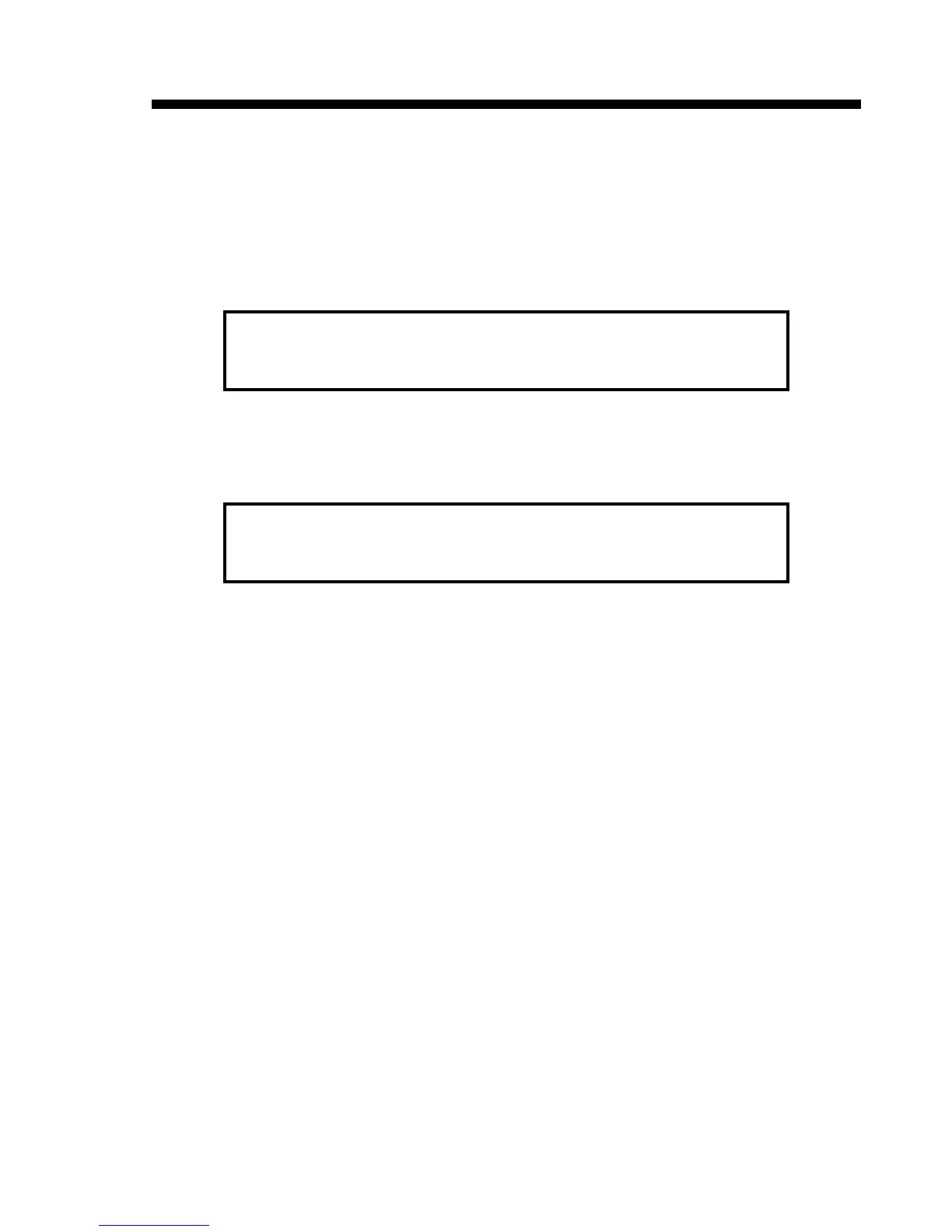Chapter 3. LCD Operation
33
November 2001
3.4.2 System Parameter Detail The following screens show the three
setup screens under the System Parameter Main Screen; Master Timing,
Send Mapping, and Remote Mapping.
SYSTEM PARAMETER.
<
Press ENTER, MASTER TIMING sub-menu will be displayed. Master
Timing sets the source for the timing in the ETU-01A.
<
Pressing ENTER again will place the cursors on the parameter selection
line. The arrow keys are now used to browse the available parameters.
Available parameters under Master Timing are:
RECOVERY; Timing is recovered from the main E1 link.
INT OSC; Timing is provided by the internal oscillator of the ETU-01A.
DTE 1; Data channel accepts user transmit clock and provides receive clock to DCE
on data port. (transparent timing)
DTE 2; Data channel accepts user transmit clock (from ETC pin) and receive clock
(from ERC pin) provided by DCE on data port.
DTE 3; Data channel accepts user transmit clock and receive clocks (both from
ETC pin) provided by DCE on data port.
Press the ENTER key on the selected parameter. The cursors will return to
the top line. Press ESC to return to the top menu level, use the right arrow
key to reach the "E1 LINE" menu.