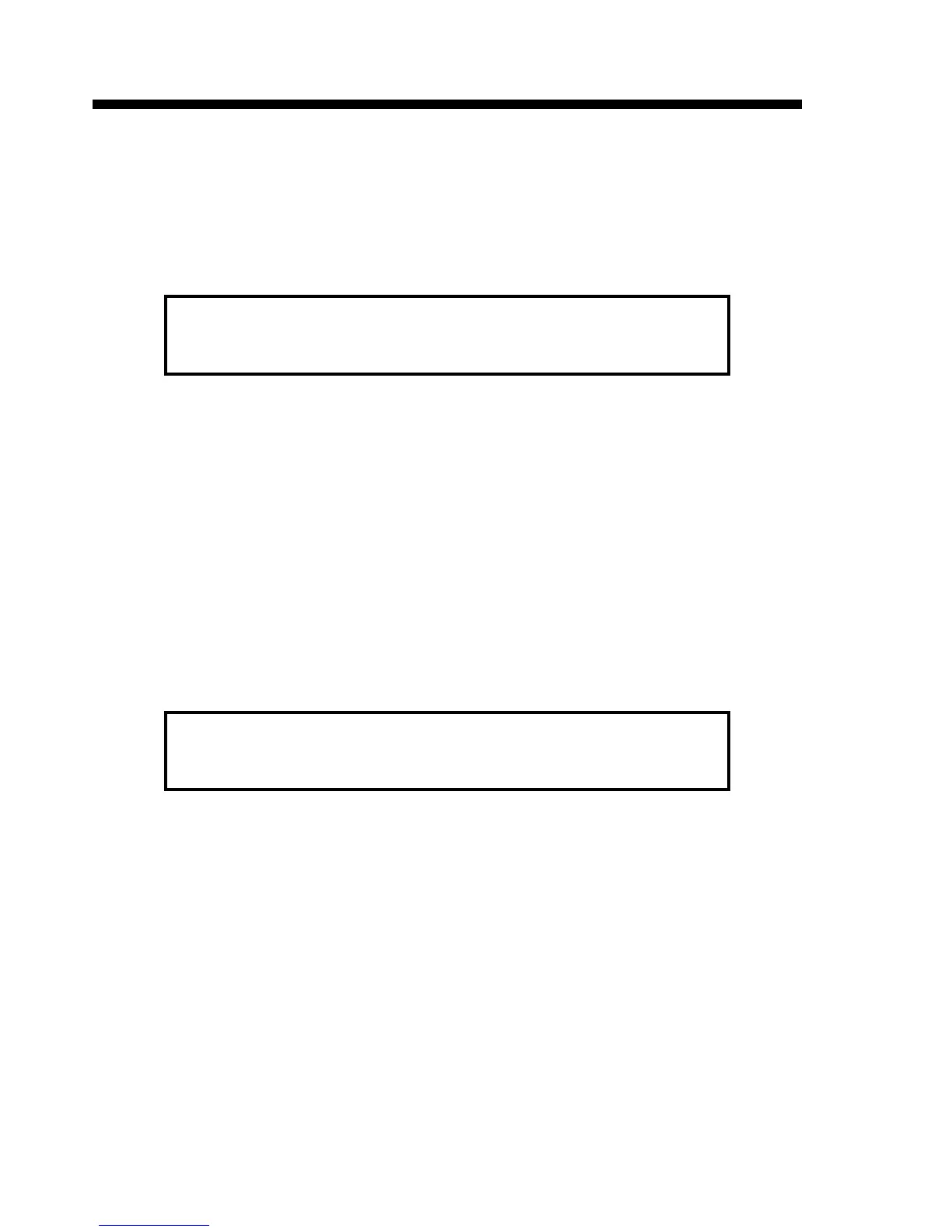Chapter 3. LCD Operation
34
November 2001
From the MASTER TIMING sub-menu press ESC to return to the
SYSTEM PARAMETER screen. Press the Right Arrow key to the SEND
MAPPING screen.
<
If the remote unit has its "Remote Mapping Control" turned on, this unit
may send the timeslot mapping information to the remote. This feature
enables bandwidth adjustments (active timeslot information) to be passed to
the remote unit. To send mapping, press ENTER twice.
From the SEND MAPPING sub-menu press the Right Arrow key to the
REMOTE MAPPING screen.
<
When ON, this unit will allow "Remote Mapping Control" from the remote
unit. If OFF, the remote unit may not modify the local unit's timeslot
mapping. To modify the parameter, press ENTER once, then use the arrow
keys to toggle "ON" or "OFF". Press ENTER to effect the change. Typical
settings would place the CO side unit to controlled “OFF”, while the CPE
side device would be controlled “ON”.