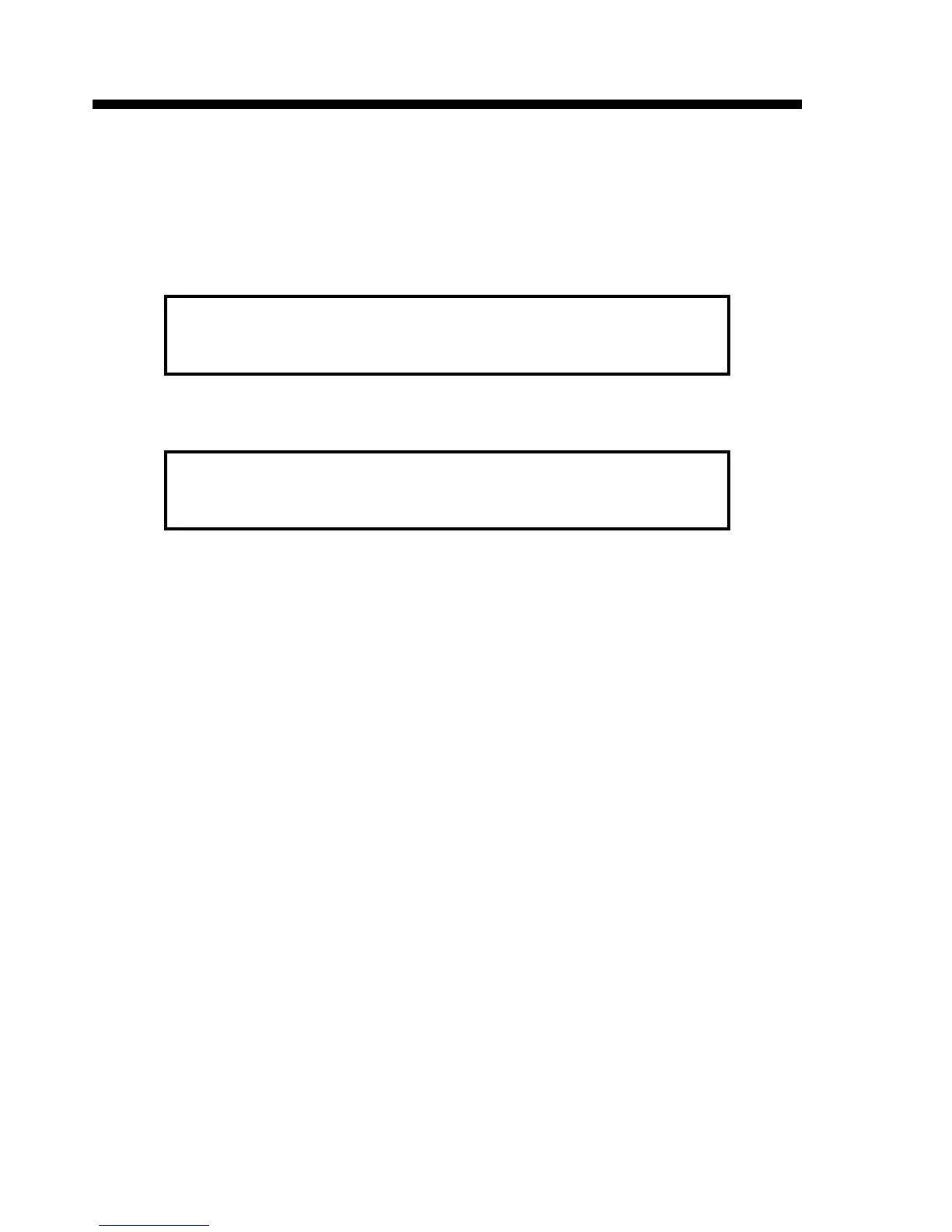Chapter 3. LCD Operation
36
November 2001
3.4.4 Timeslot Mapping Detail The following screen is an example of
the screen under Timeslot Mapping.
TIME SLOT MAPPING
<
The E1 frame is shown with 32 timeslots, top row left to right are TS0-15,
while the bottom row displays the settings for TS16-31. Press ENTER to
assign the TS, use the arrow keys to move to the next or previous TS.
Designations shown are described as follows:
FF = Framing (CCS/CAS) always on TS 00
SS = Signaling (CAS) always on TS 16 if in CAS frame mode
.. = not assigned
** = Data Channel uses this TS
TS 00:Cannot be assigned in CCS or CAS mode of E1 LINE to anything
but Framing.
If TS 16 is assigned, the frame mode will not be able to be changed to
CAS framing until the TS is freed (not assigned).
TS 16:Will automatically be assigned in CAS mode of E1 LINE and can
only be used for Signaling.