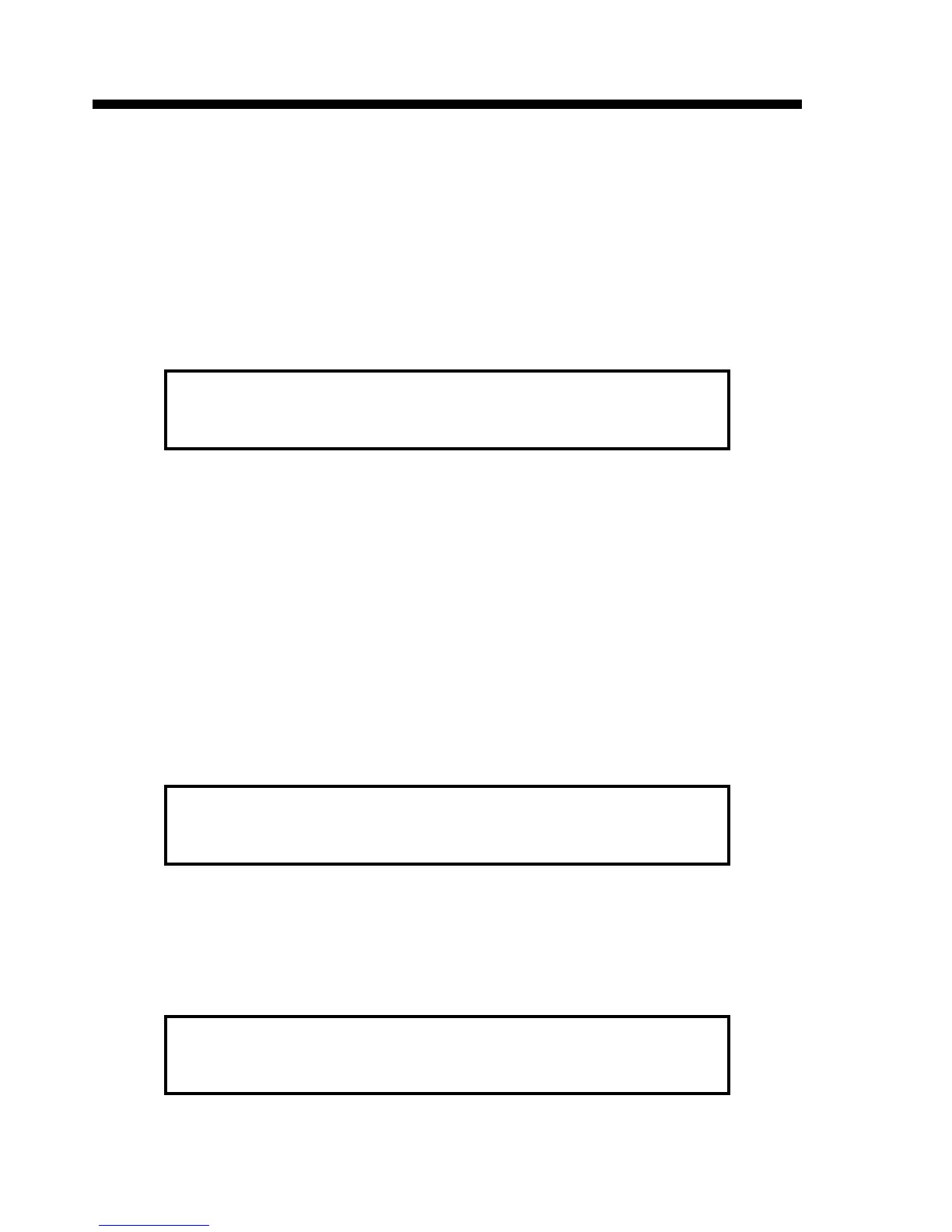Chapter 3. LCD Operation
38
November 2001
While at the Data Port display, only the multiplier value (N64 or N56) and
handshaking (CTS) mode are user settable. As previously stated, the
interface type is auto-detected and the data bandwidth is calculated by
multiplying the multiplier value times the number of timeslots assigned to the
channel under the Timeslot Mapping screen.
<
Use the arrow keys to browse the available settings under the Data Port
channel. They are:
Multiplier value; N64 or N56, default is N64
CTS; ON or (follow) RTS, default is ON
Press the ENTER key to move the cursors to the Multiplier field. Select
either N64 or N56 using the arrow keys, then press ENTER.
Use the arrow key to move on to the next parameter setting for CTS.
<
Press ENTER to move the cursors to the CTS field. Select either ON or
RTS using the arrow keys, then press ENTER to effect the change.
If the Data Port channel module is not installed, a readout similar to the
following will be displayed.
N