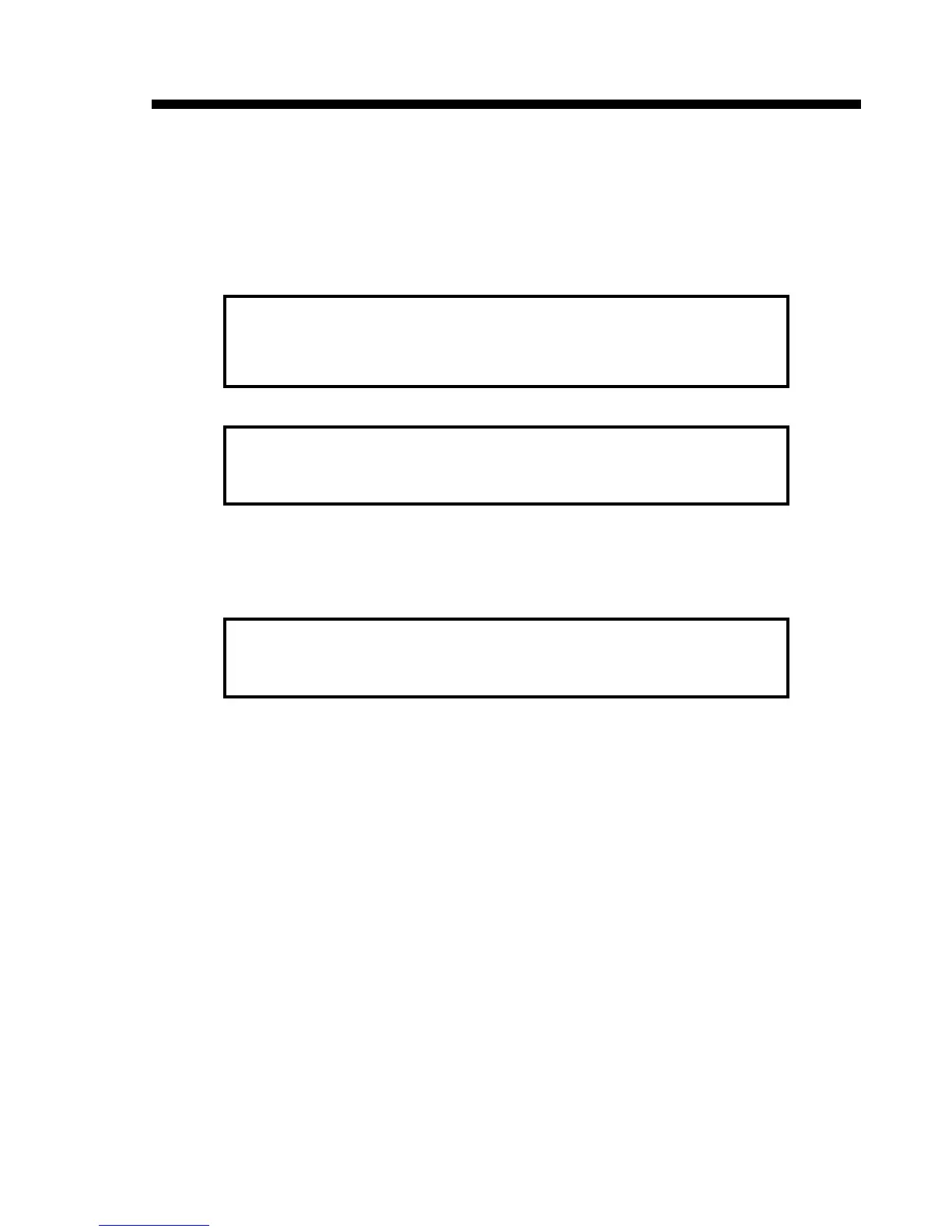Chapter 3. LCD Operation
41
November 2001
3.4.8 Control Port Parameter Detail The following shows the setup
screens under the Control Port Parameter Screen.
CONTROL PORT PARAMETER
<
This screen shows the default settings for the Control Port.
Only the speed parameter is settable for the Control Port. Press ENTER.
C
The arrow keys will browse the available parameters for speed setting.
They are as follows:
Speed; 300, 600, 1200, 2400, 4800, 9600, and 19200, default is 9600.
Data Length; fixed at 8 only.
Parity; fixed at NONE only.
Follow the normal screen procedures to set the speed parameter, then
press ESC to return to the upper menu.