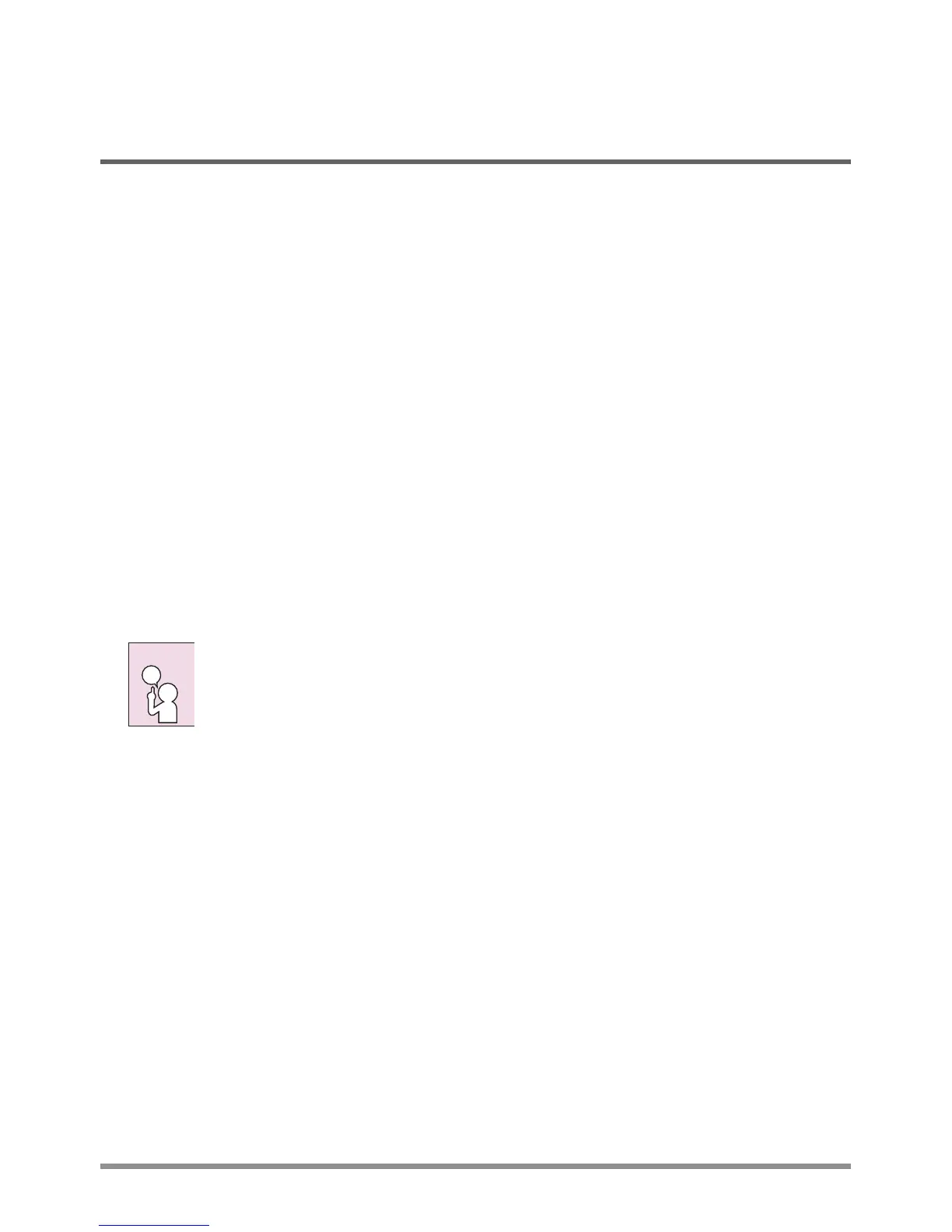14
GETTING STARTED
Power Sources
Yourcomputerhastwotypesofpowersource:aLithium-PolymerbatteryoranACadapter.
CONNECTING THE POWER ADAPTERS
TheACadapterprovidespowerforoperatingyourChromebookandchargingthebattery.
Connecting the AC Adapter
1. PlugtheDCoutputcableintotheDCpowerjackofyourChromebook.
2. PlugtheACadapterintoanACelectricaloutlet.
Switching from AC Adapter Power to Battery Power
1. Besurethatyouhaveatleastonechargedbatteryinstalled.
2. RemovetheACadapter.YourChromebookwillautomaticallyswitchtobatterypower.
The Lithium-Polymer battery is not charged upon purchase. Initially, you will
need to connect the AC adapter to use your Chromebook.
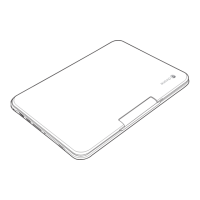