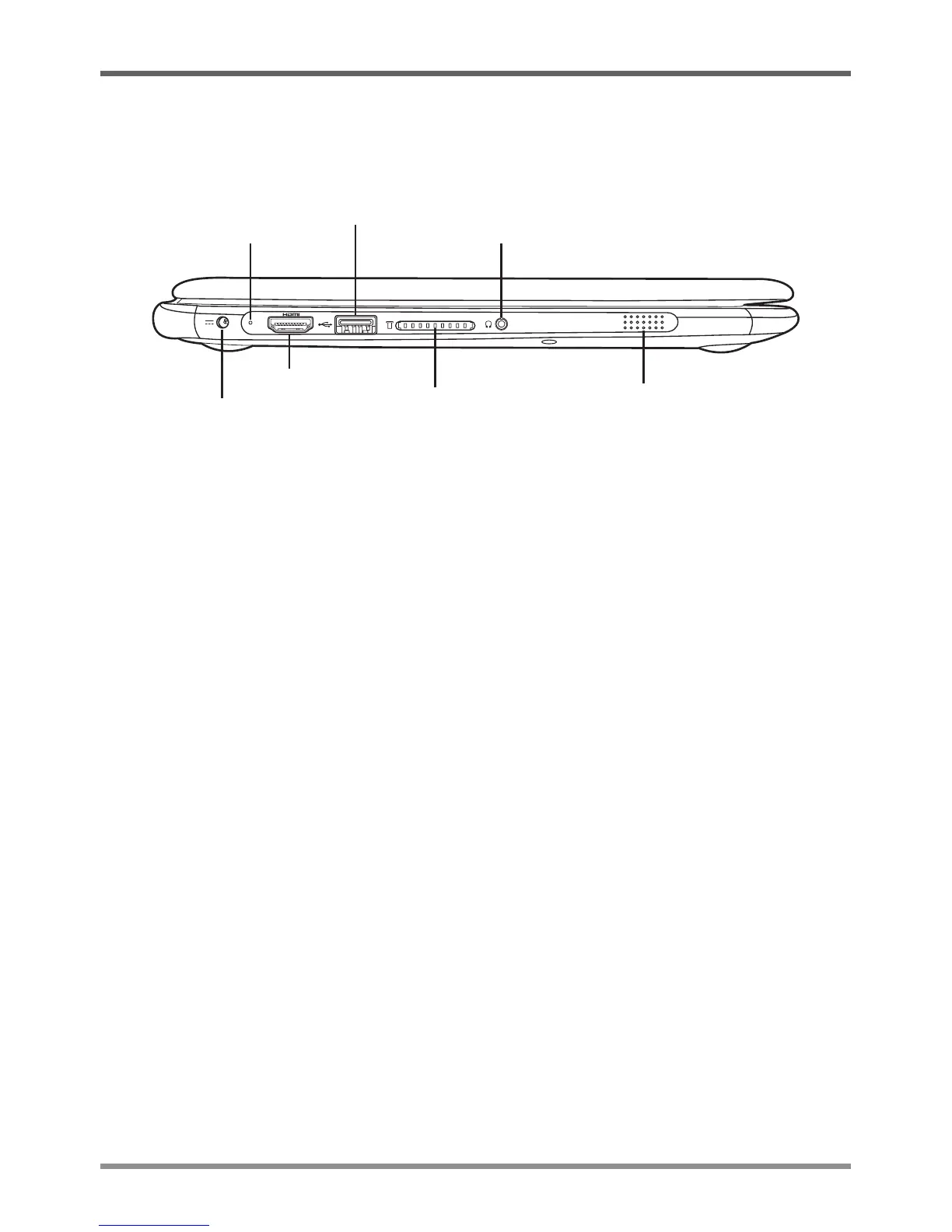BEFORE YOU START
8
LEFT SIDE OVERVIEW
ThefollowingisabriefdescriptionoftheleftsideoftheChromebook.
Speaker
Memory Card Reader
Audio Combo Jack
(Headphone & Microphone)
Battery Charging
Status Indicator
Power Adapter
Port
HDMI Port
USB 3.0 Port
Power Adapter Port
ThepoweradapterportallowsyoutoplugintheACadaptertopoweryourChromebookand
chargetheinternalbattery.
Battery Charging Status Indicator
Thebatterychargingstatusindicatorshowsthesystembatterystatusinthefollowingmanner:
• Amberlight-Thebatteryischarging.
• Greenlight-Thebatteryisfullycharged.
HDMI Port
TheHDMIportallowsyoutoconnectavideodevicesuchasatelevision,aprojector,oraVCR
toyourcomputer.
USB 3.0 Port
TheUSB3.0portallowsyoutoconnectUniversalSerialBusdevices.Itsupportsv3.0oftheUSB
standard,whichallowsdataexchangeratesashighas4.8Gb/s.USB3.0isbackwardscompatible
withUSB2.0.
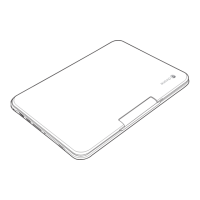