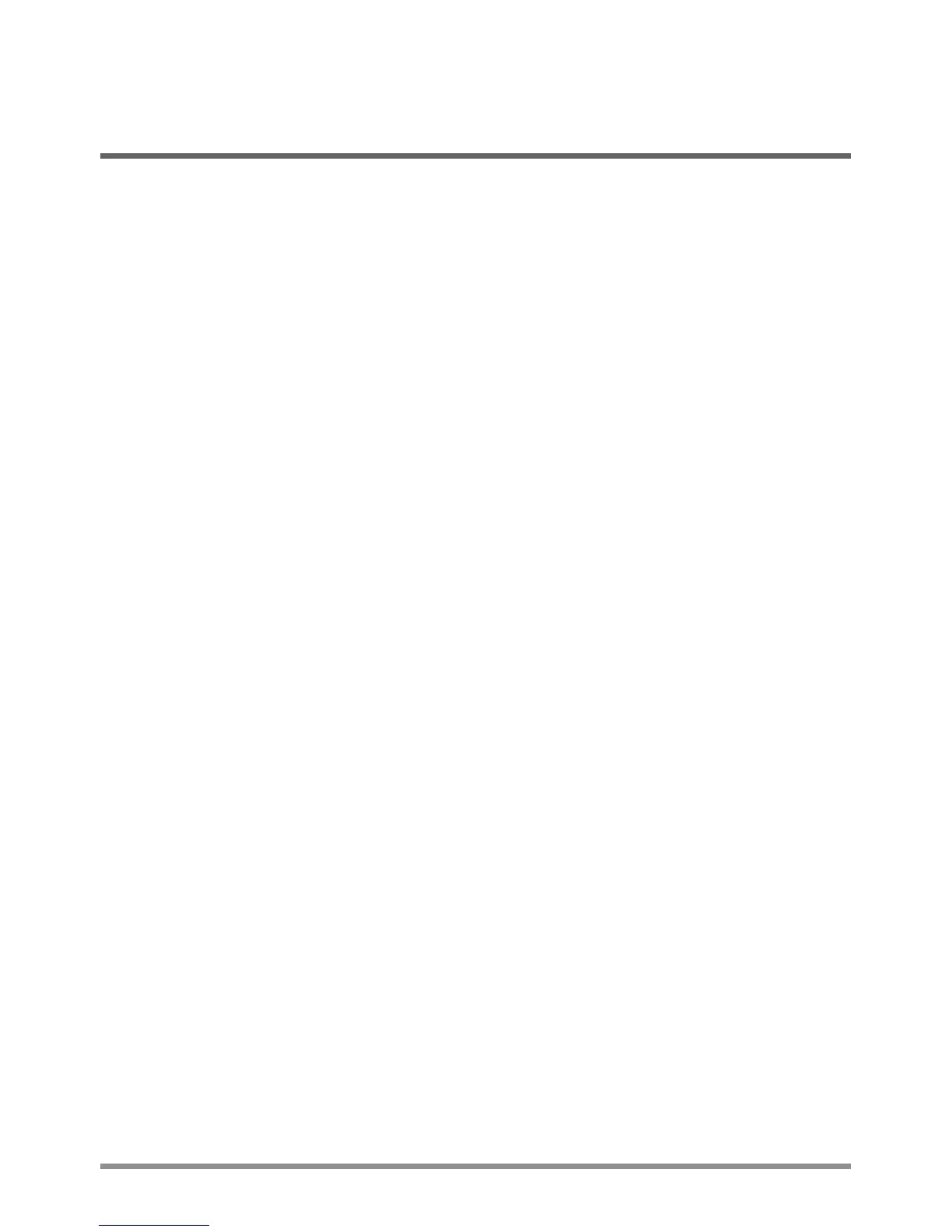3
TAKING CARE OF YOUR COMPUTER
• To prevent possible overheating of the computer’s processor, make sure you don’t block the
openingsprovidedforventilation.
• DO NOTpressortouchthedisplaypanel.
• DO NOTplaceonunevenorunstableworksurfaces.
• DO NOT useyourcomputerunderharshconditions.
• DO NOT placeordropobjectsonthecomputerandDO NOTapplyheavypressureonit.
• DO NOTsubjectthecomputertomagneticfields.
• DO NOTexposetodirectsunlight.
• DO NOTuseorstoreinextremetemperatures.
• AvoidsuddenchangesintemperatureorhumiditybykeepingitawayfromA/Candheatingvents.
• Avoidexposingthecomputertorainormoisture.
• DO NOTplacenearfireorothersourcesofheat.
• DO NOTtamperwiththebatteries.Keepthemawayfromyoungerchildren.
• DO NOTexposetodustand/orcorrosivechemicals.
• DO NOTslamyourcomputershutandneverpickuporholdyourcomputerbythedisplay.
• DO NOTspraywateroranyothercleaningfluidsdirectlyonthedisplay.
• Ifyouaretravelingwithyourcomputer,remembertocarryitashandluggage.Donotcheckit
inasbaggage.