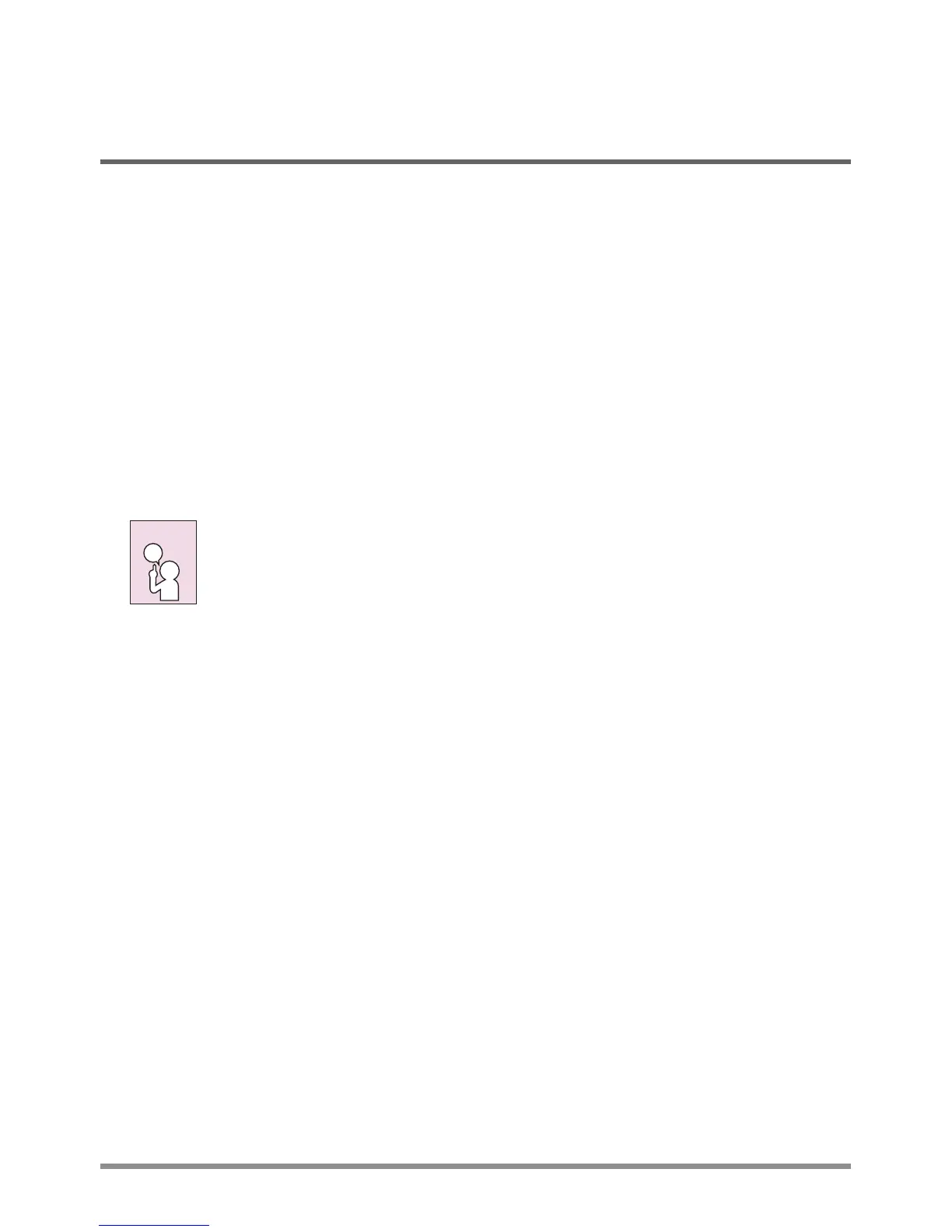4
BEFORE YOU START
Make sure you have everything
WhenyoureceiveyourChromebook,unpackitcarefully,andchecktomakesureyouhaveallthe
itemslistedbelow.Forapre-configuredmodelyoushouldhavethefollowing:
• Chromebook
• ACadapterwithpowercord
• UserManual
• Snap-onmagnificationlens(optional)
OnceyouhavecheckedandconfirmedthatyourChromebooksystemiscomplete,readthrough
thefollowingpagestolearnaboutallofyourChromebookcomponents.
Depending on the model you purchased, the actual appearance of your Chromebook
may vary from that shown in this manual.