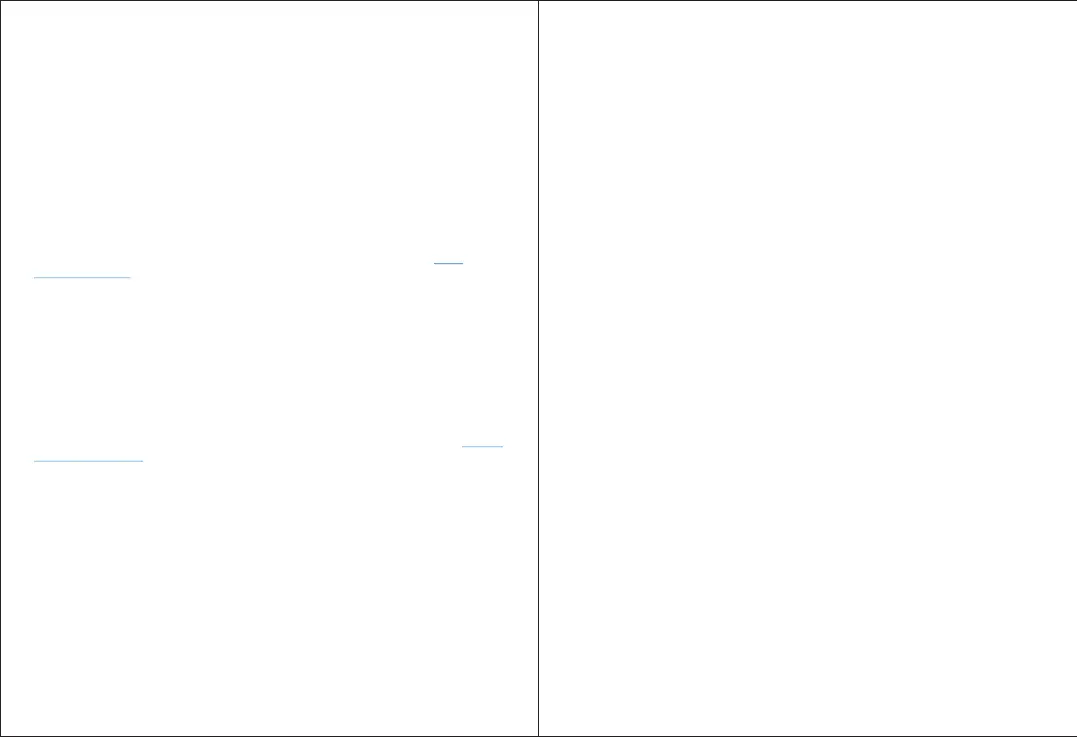-17-
-www.ctronics-tech.com-
-18-
-www.ctronics-tech.com-
The camera has a fixed IP address: 192.168.1.88. You may connect the camera to your
computer directly by network cable, modify the IP address of your computer to 192.168.
1.20. Then you may input 192.168.1.88 in the browser of your computer to access the
camera.
The camera has not enough memory to execute the task of video transmission to FTP
server. Please install SD card in the camera and the video transmission will be done.
Recorded videos are under H264 format which is our proprietary format. You may
download the software “HiPlayer” from Support – Download of our website
to play the video.
You may also download the software “FileConverter” to convert the video from H264 to
AVI.
Firstly, please make sure that there’s no problem with your network. Secondly, please
check if the infrared Led can still light up at night. If no, there may be problem with power
supply and we recommend to replace the power adapter. If yes, please reset the camera
to factory default settings and connect the camera again. If the reset does not solve the
problem, please contact us by email and we’ll give you a solution.
For any questions about your camera, please contact our service team by email
. We’ll reply to you within 24 hours.
14.I do not have a router. How can I access the camera directly with my computer?
15.I’ve enabled transmission of image and video to FTP server. However, I only
receive image in my FTP server. The alarm video is not saved on the server.
16.I access the SD card and get the recorded video. But I cannot play it on my
computer.
www.
ctronics-tech.com
17. My camera has been running normally in past months. However, it has been
disconnected since yesterday. How can I reconnect the camera?
support
@ctronics-tech.com