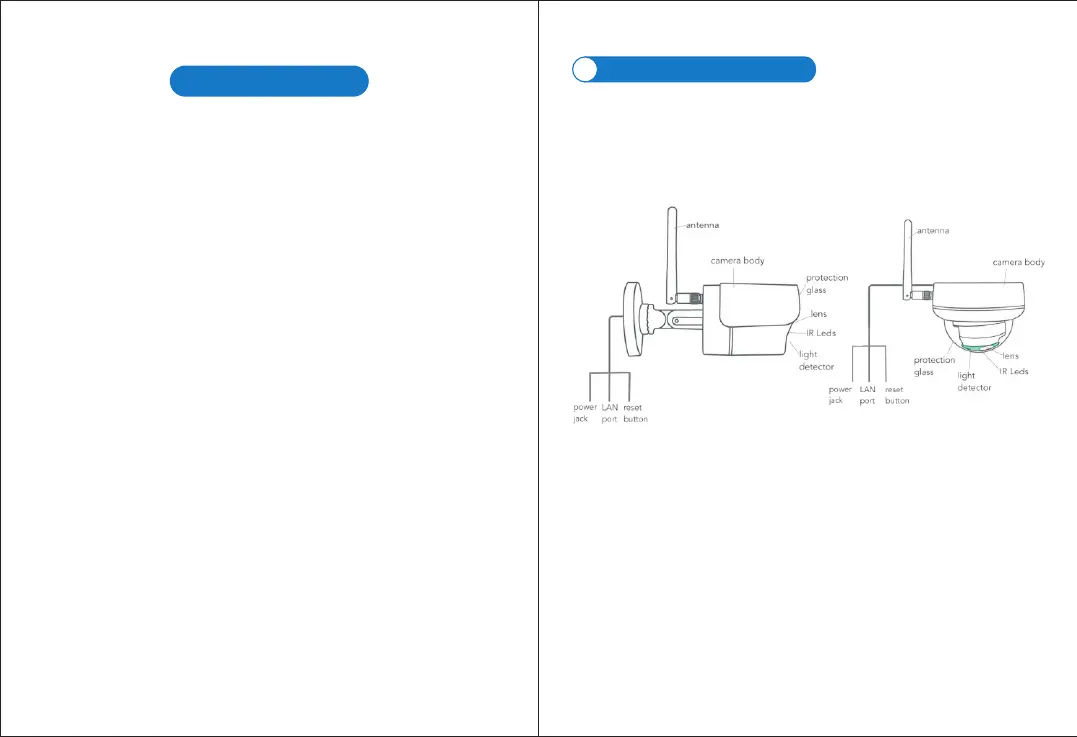-01-
-www.ctronics-tech.com-
-02-
-www.ctronics-tech.com-
1. General Introduction --------------------------------------------------02
2. Set up the Camera -----------------------------------------------------03
2.1 Set up the camera with Mobile Application --------------------03
2.2 Set up the camera with PC/MAC Software ---------------------04
2.3 Set up the camera with PC browser -----------------------------05
3. Introduction of Mobile Application ----------------------------------07
3.1 Camera --------------------------------------------------------------07
3.2 Picture ---------------------------------------------------------------09
3.3 Video -----------------------------------------------------------------09
3.4 About -----------------------------------------------------------------10
4. Introduction of PC/Mac Software ------------------------------------10
5. Introduction of Web Interface (Internet Explorer) ----------------13
5.1 Preview Interface (Monitor) --------------------------------------13
5.2 Settings Interface --------------------------------------------------14
6. FAQ -----------------------------------------------------------------------15
General Introduction
1
Ctronics CTIPC Series Cameras consist of a wide range of indoor and outdoor
cameras with different shapes and functions. User may monitor multiple cameras
on the same device. Ctronics CTIPC Series Cameras supports Android and iOS
mobile phones and tablets, Windows PC and Mac. All cameras are equipped with
LAN port and Wi-Fi module, supporting wired and wireless connection.
Overview of Camera
Bullet type Dome type
*Above images are only for reference. Your camera may have a different outlook.
*Certain camera may have four branches on the cable. The fourth branch is used
to connect external speaker if this model supports speaker function.
Each camera is delivered with below accessories in the package:
1 Antenna
1 Power adapter;
1 LAN cable;
1 User manual;
1 set of Screws for mounting.
;
Table of Contents
