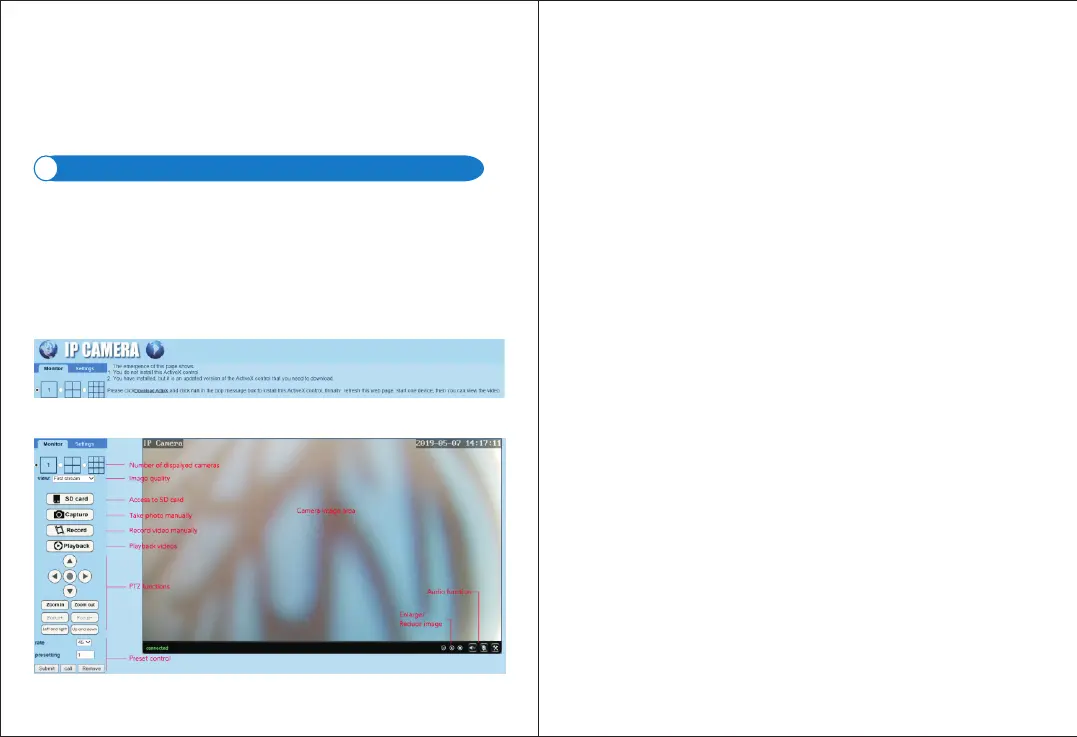-13-
-www.ctronics-tech.com-
-14-
-www.ctronics-tech.com-
-Alarm Management
Set alarm function on PC: enable/disable alarm on PC, set alarm schedule, set alarm
recording in PC hard disc, set sound alarm on PC.
Introduction of Web Interface (Internet Explorer)
5
Attention:
-It’s recommended to use Internet Explorer to access the camera on web interface.
With other browsers, some important features (SD Card, Motion Detection) may
not be displayed.
-Certain functions displayed on the interface may not be applicable on your
camera. Please refer to product description or contact us for the functions
supported by your camera.
-Image display in Internet Explorer requires the installation of ActivX. You may
follow instruction on the interface (Picture 13) to download and install the plug-in.
Picture 13
5.1 Preview Interface (Monitor)
Picture 14
Manage users of the software on this PC.
-User Management
-Other Settings
5.2 Settings Interface
-Media
-Network
-Alarm
-Advanced
Video: video parameters are set automatically. It’s not necessary to modify the values.
OSD set: select information to be displayed on screen.
Image: image adjustment, flip and mirror image, adjust image mode (only for
professional users)
Audio: set audio function
Network: set IP address and DNS, HTTP/RTSP/RTMP port for the camera (only for
professional users).
Wireless: set Wi-Fi network for the camera.
Ddns: set DDNS for the camera (only for professional users).
ONVIF: set ONVIF when the camera is connected to ONVIF NVR.
P2P: camera use P2P technology to realize remote access, please make sure that
P2P is set to ON.
Audio alarm: set whether to trigger alarm upon sound.
Motion detection: define up to 4 detection areas and set detection sensitivity of each
area.
Alarm: define actions to be taken upon motion detection, including sending alarm
email, saving image/video on FTP server, saving image/video in SD card, moving to
preset position (PTZ camera only), activating sound alarm.
Schedule: set detailed time table for motion detection. Green means selected.
User: modify user name and password.
Auto snap: take pictures automatically and save to SD card or FTP server, set detailed
time table for automatic pictures.
Timer record: enable/disable continuous recording, set recording length, set video
quality, set detailed time table for continuous recording. Green means selected.
Email: input email information (necessary when email alarm is enabled).
FTP: input FTP server information (necessary when FTP transmission is enabled).
Terminal: parameters for PTZ cameras (only for professional users)
485Set: parameters for PTZ cameras (only for professional users)
Multiple settings: add cameras of the same LAN to web interface for viewing at the
same time.
Video shade: select not to view specific areas (up to 4 areas). Note: it’s necessary to
input standard RBG code for Color.
Restart timer: set automatic restart of the camera.
