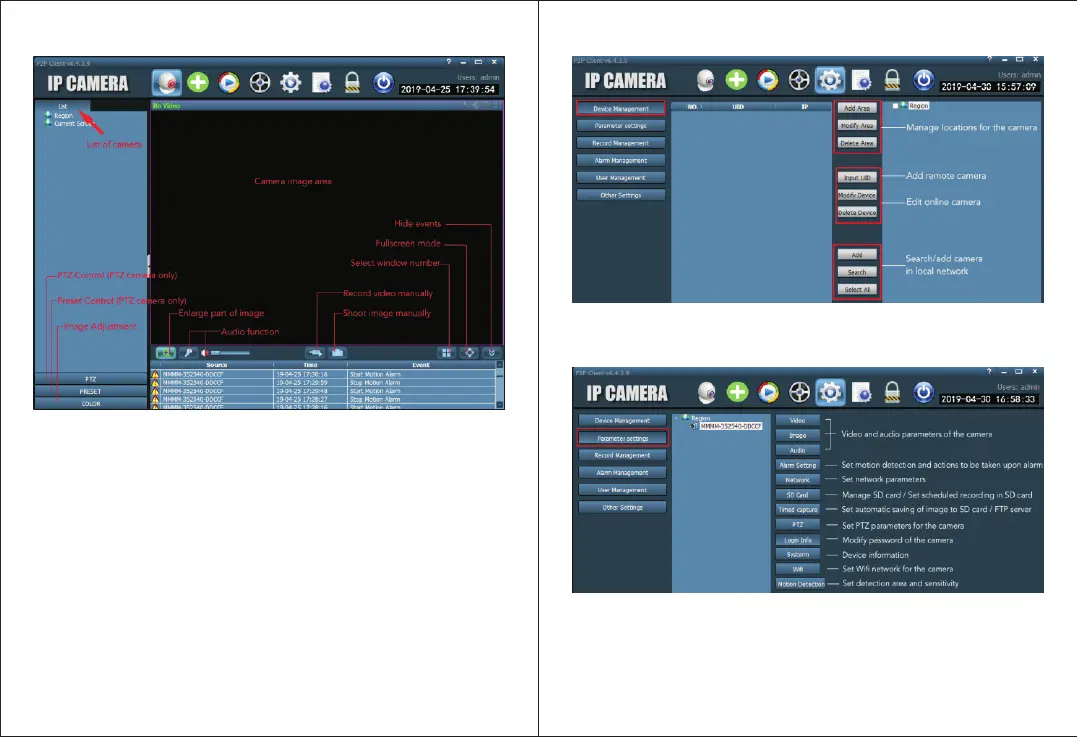-11-
-www.ctronics-tech.com-
-12-
-www.ctronics-tech.com-
Auto-Add:
Local Playback:
Remote Playback:
Settings:
-Device Management
One click to add cameras of the same LAN automatically.
Playback videos which are saved locally in the hard disc of the computer.
Select camera, type of recording, date and time to find the recorded videos in PC hard
disc.
Playback videos which are saved in the SD card of the camera.
Select camera, type of recording, date and time to find the recorded videos in camera
SD card.
(Picture 11)
Manage cameras in the software
Picture 10
Picture 11
-Parameter Settings (Picture 12)
Set parameters of the camera.
Picture 12
-Record Management
Set recording in PC hard disc: enable/disable recording, set recording schedule,
path of storage, etc. Attention: It’s necessary to keep the software running on PC
to be able to record video in the hard disc of PC.