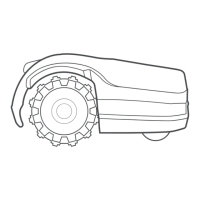44 45
Your mower has enough power to complete the
conguration. Then, before mowing for the rst time,
you’ll need to do a rst-time charge
that will take up 48 hours.
B. Set Basic Settings
Follow the instructions on the screen for a quick initial conguration.
2. Switch on the On/O Switch.
Always turn the On/O switch o before adjusting
the cutting height!
• Use the provided extender for an easier adjustment of the
cutting height
• We recommend starting from the highest cutting height
and gradually lowering it to the desired height after
a few operations
TIPS
Set Day and Time:
• Scroll to set the Day and press OK
to conrm
• Scroll to set the Time and press OK
to conrm
Using the operating panel:
• Press the ‘Right’ or ‘Left’ arrows until your desired option is
displayed.
• Press OK to select the value shown on the display.
• Press ‘Back’ (STOP) to go back or to cancel.
Choose Measurement Units and Formats:
Area/Distance Temp Clock
EU Meter Celsius 24 Hours
US Foot Fahrenheit
12 Hours
(AM/PM)
Right/Left arrows
Settings button

